Trezor Model One 2024 Review
Hardware wallets are widely regarded as the most secure method for storing cryptocurrencies. Unlike software wallets, they are not constantly connected to the internet, making them impervious to hacking when used correctly.
The oldest hardware wallet in the market is the Trezor Model One, introduced in 2014 and produced by the Czech company SatoshiLabs. SatoshiLabs also offers the Model T, but in this review, our primary focus will be on the more affordable original version.

Table of Contents
- What is the price of the Trezor Hardware Wallet?
- Delivery and Scope of the Trezor Model One
- Setting up the Trezor Model One
- What sets Trezor Model One apart from Trezor Model T?
- Features of the Trezor Hardware Wallet
- How many coins does the Trezor Wallet support?
- What Coins Does Trezor One Support?
- Pros and Cons of the Trezor Hardware Wallet
- How User-Friendly is the Trezor Hardware Wallet?
- Support for the Trezor Wallet
- Can I Use Trezor Model One with My Smartphone?
- Trezor Suite
- Does the Trezor Hardware Wallet Allow for Cryptocurrency Staking?
- Seed Phrase with Trezor Model One
- The big question: Trezor or Ledger?
- Conclusion: Despite its age, the Trezor Wallet remains a good choice
- Trezor Model One FAQ
What is the price of the Trezor Hardware Wallet?
The cost of the wallet depends on where you purchase it. If you order from the official retailer, you'll pay €69.00. This makes the hardware wallet one of the most affordable options on the market.
For example, the Ledger Nano X costs €149.00, and the Trezor Model T is priced at a higher €219.00.
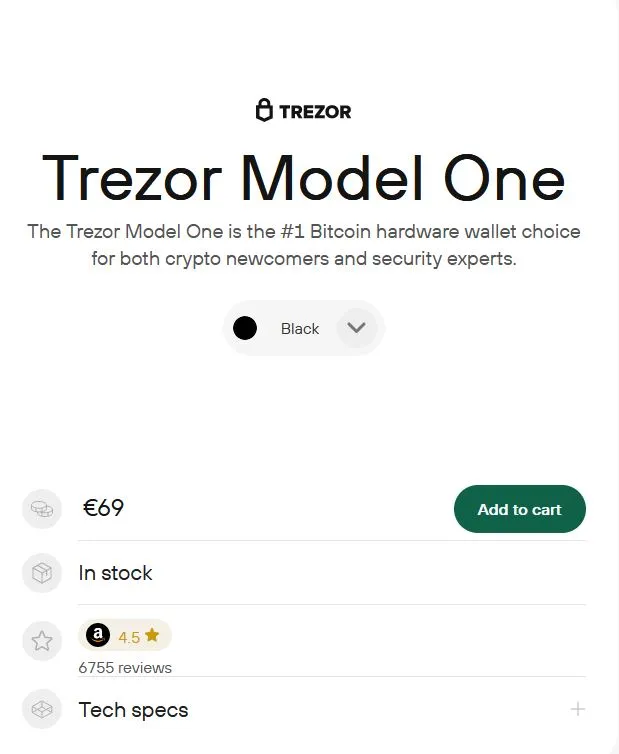
Always purchase hardware wallets directly from the manufacturer. These devices can be easily tampered with. Therefore, we strongly advise against buying them used!
Delivery and Scope of the Trezor Model One
The Trezor One was delivered to us within three working days using the DHL shipping service. The packaging was a more robust envelope, which was completely sufficient for the size.

It is immediately noticeable that there are silver glittering strips on the top and bottom sides of the packaging. These are the seals, which are intended to confirm the authenticity and original packaging of the product.
Once you break the seal, the option for product return is forfeited. Unfortunately, this condition is not clearly indicated on the packaging.
Opening the box was partially cumbersome due to the seals and strong adhesive underneath, resulting in partial damage to the packaging. The box of the Trezor Model One includes the following items:
- Packaging box
- Stickers
- Trezor Model One
- Instruction manual
- Seed Phrase pamphlet
- USB cable
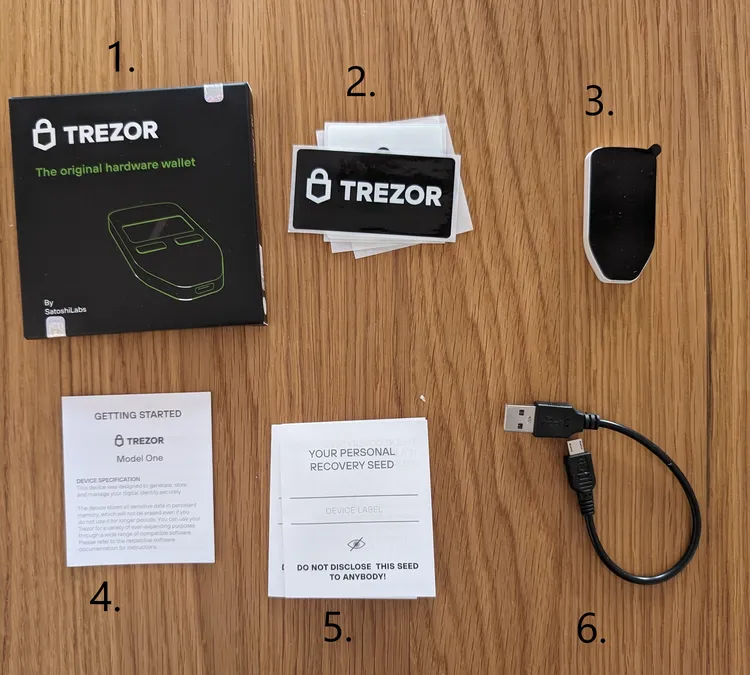
As you can see, everything needed to get started is included. In addition, there are stickers as promotional gifts. Overall, both the packaging and the Trezor device itself unfortunately seem to be lower quality compared to the product from their competitor, Ledger.
The seal on the packaging was very bothersome, as it does not allow one to even handle the product without losing the possibility of returning it. It's good that Trezor improved this with the bigger brother by placing the seal directly on the USB port.
Setting up the Trezor Model One
Setting up the Trezor One is not difficult but requires some important steps. To ensure nothing goes wrong, you should proceed with the utmost care at each step. After all, it's about protecting your cryptocurrencies. According to the manufacturer, the setup takes about five minutes.
Here's how it works:
1. Check if the packaging is undamaged – pay particular attention to the seal. This is placed on the outside of the Trezor Model One.
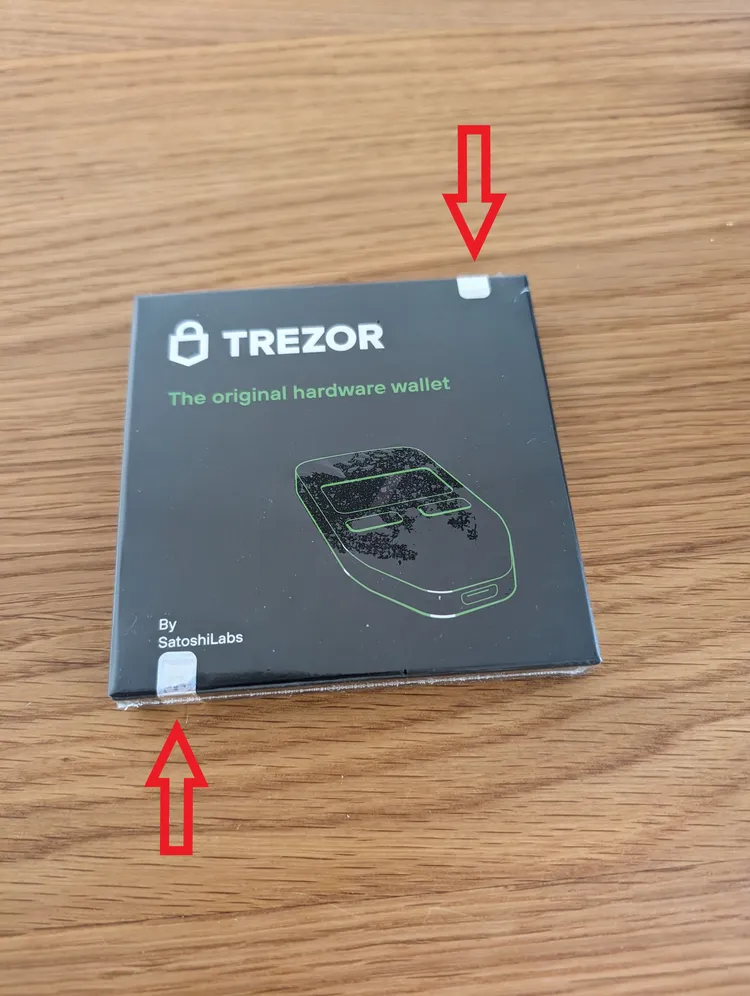
2. Go to Trezor.io in a secure browser and download the app there. Then, install the app on your device.
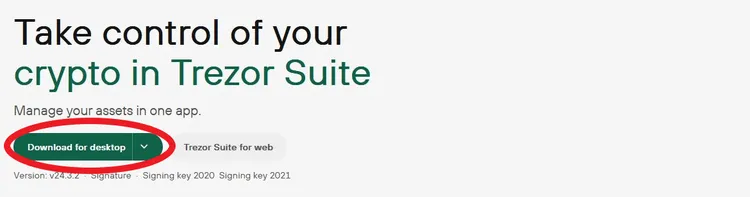
3. Open the program and connect the Trezor to your computer using the supplied USB cable. Make sure you disconnect from the internet beforehand.
4. Now click on “Set up my Trezor”. This starts the setup process. Allocate about 20 minutes for this.
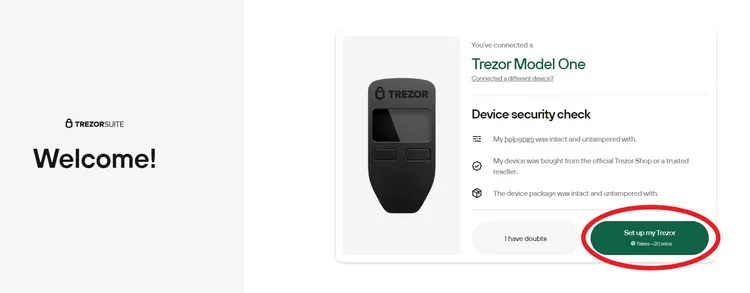
5. First, install the firmware. Once this is done, select “Continue”. Please note that this process can take a few minutes.
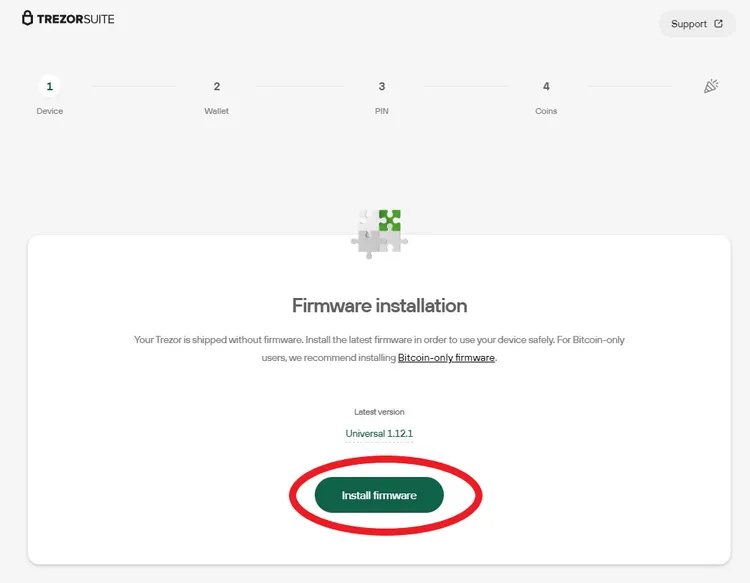
6. Create a new wallet.
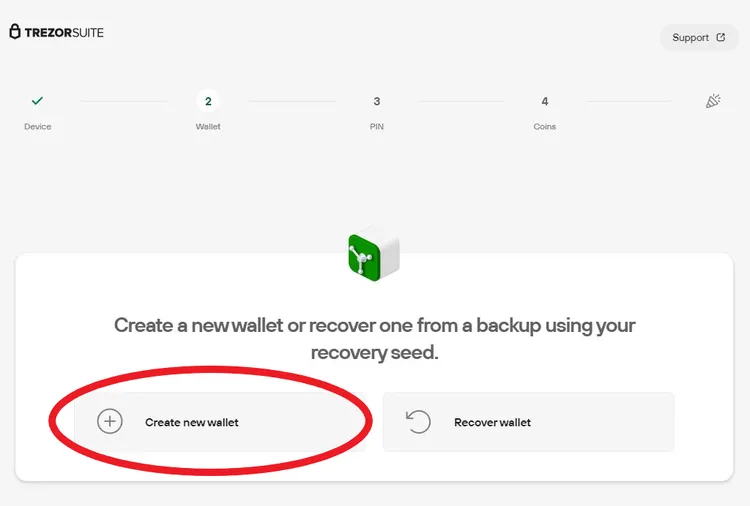
7. Now select “Standard seed backup”.
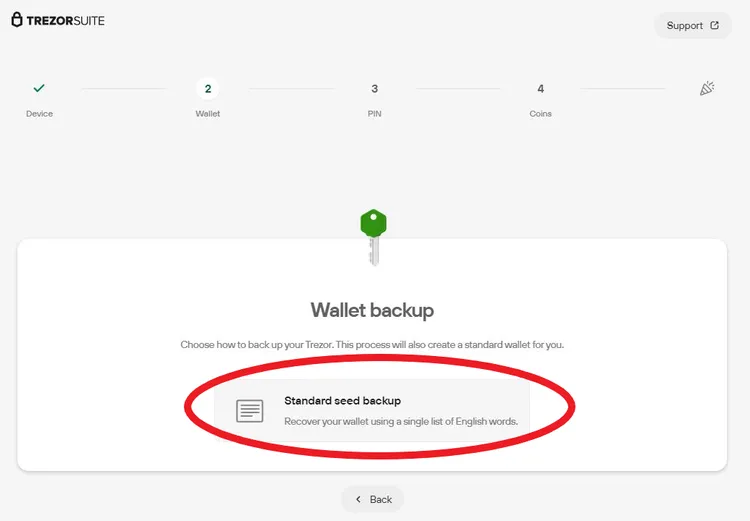
8. Confirm on the Trezor by pressing the right button.
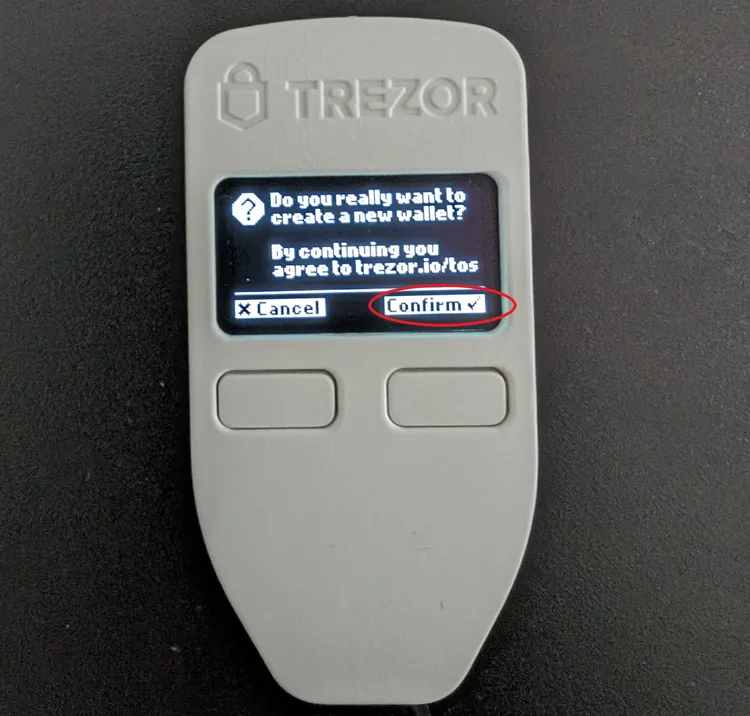
9. Start the backup process to create your Seed Phrase.
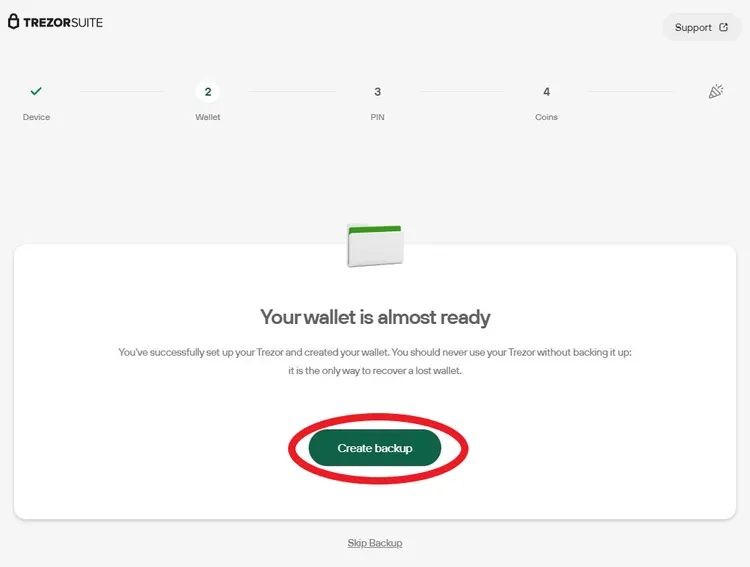
10. Confirm the backup security conditions and write down all Seed Phrases.
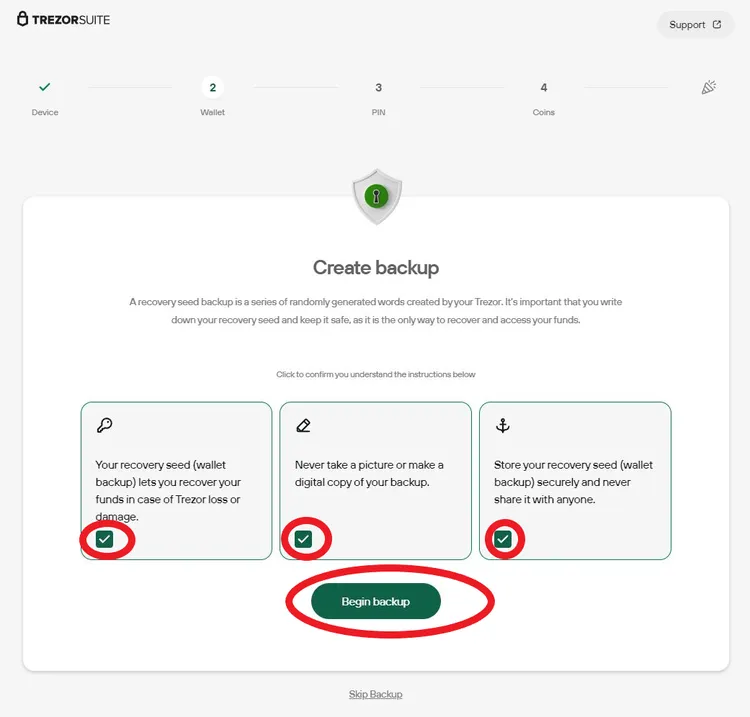
11. For security reasons, you should set up a PIN code. Coordinate this between your computer and the Trezor.
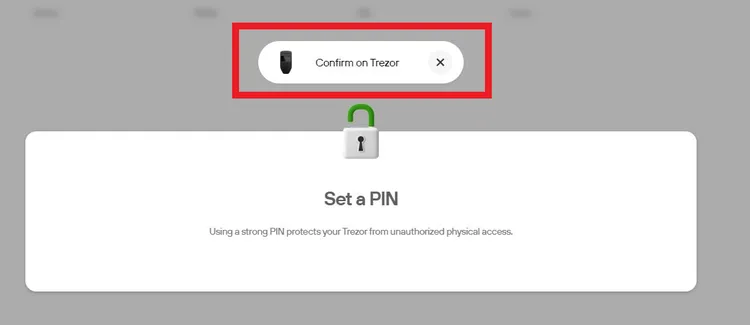
12. Select your preferred cryptocurrencies.
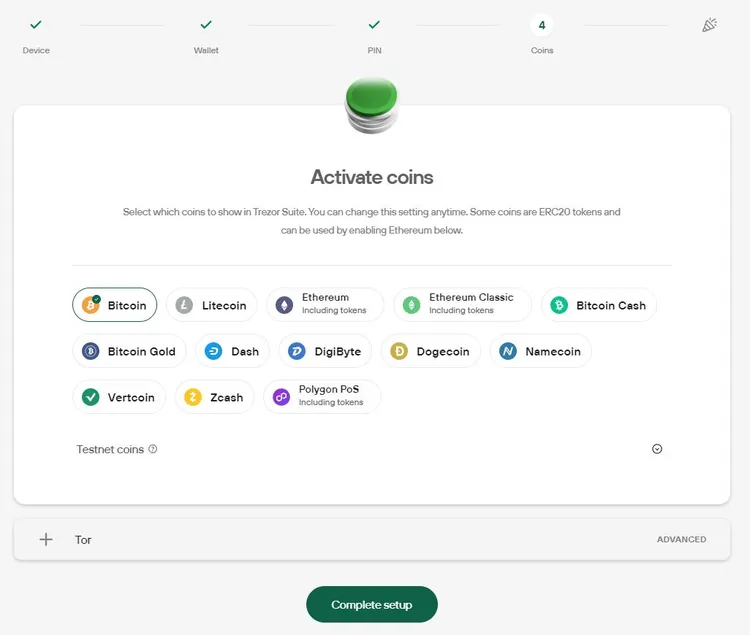
13. Optionally, you can also assign a name.
You have successfully set up your Trezor!
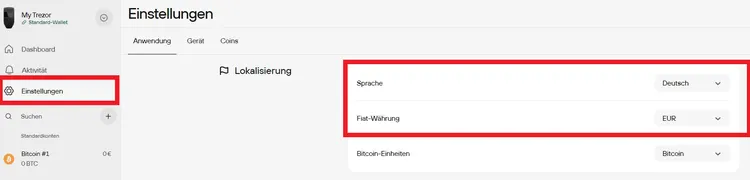
To ensure your safety, it's advisable to avoid using an internet connection whenever possible. This way, you can prevent unauthorized access to sensitive information such as your passphrase, PIN, or Seed Phrase during the setup process.
What sets Trezor Model One apart from Trezor Model T?
You might be wondering why Trezor Model T is considerably pricier than the original and whether, for security reasons, you should opt for the newer model. It's important to note that the general functionality remains the same.
However, Trezor Model T offers some unique features, including a touchscreen that significantly enhances usability.
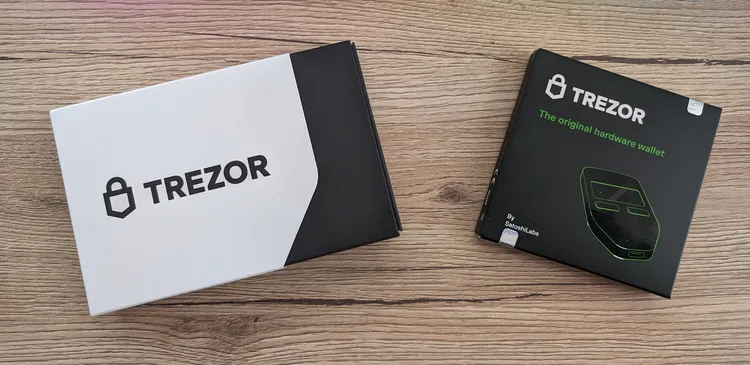
Additionally, you have the option to use the Shamir Backup, developed by Adi Shamir. With the Shamir Backup, the seed phrase is divided into multiple components, eliminating a single point of failure (SPOF). However, this doesn't necessarily mean you must go for the Model T. When used correctly, the Model One is essentially sufficient for most users.
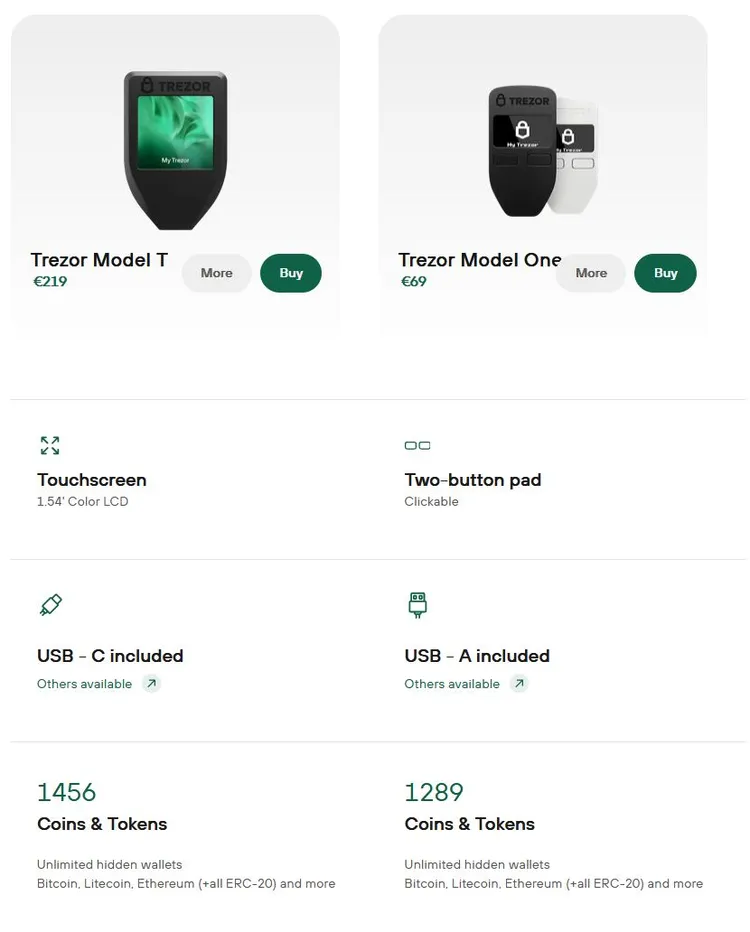
So, whether you choose the Model One or Model T ultimately depends on your specific needs and preferences. Both provide robust security for your cryptocurrencies, but the Model T offers some extra conveniences for those who prioritize them.
Features of the Trezor Hardware Wallet
The Trezor One offers several useful features that go beyond merely storing cryptocurrencies. With this wallet, you can:
- Download Firmware Updates: To ensure there are no security vulnerabilities, you can download firmware updates with the wallet. This keeps the device up-to-date with the latest technology.
- Manage Multiple Cryptocurrencies Simultaneously: Trezor One allows you to manage multiple cryptocurrencies simultaneously. You're not limited to just Bitcoin, Ethereum, and the like.
- Handle Passwords: To avoid the need to remember complex passwords, the hardware wallet includes a password manager. You can store and manage passwords with the device.
- Confirm Transactions on the Screen: Transactions are only executed after you confirm them on your display. This adds an extra layer of security to your transactions.
- Sign Transactions Offline: Hardware wallets are most vulnerable when connected to the internet. Therefore, Trezor One offers offline transaction signing, enhancing security.
- Verify Transaction Details: To protect yourself from fraud attempts or erroneous transactions, you can review transaction details on the screen. Transactions are only completed with your authorization.
The Trezor One is designed to provide robust security and convenience for cryptocurrency users, making it an excellent choice for those who value both peace of mind and functionality.
How many coins does the Trezor Wallet support?
Despite being the very first hardware wallet ever created, Trezor One accommodates over 1,250 different coins. While this might not be as extensive as Ellipal or Ledger, you still have an ample selection. Plus, you can rest assured that it supports all the well-known cryptocurrencies with high market capitalization. So, you've got more than enough choices to safeguard your crypto investments.
The sheer number of supported coins is not necessarily decisive. Much more important is that the cryptocurrencies you use are available. Therefore, inform yourself in advance about the requirements you have regarding the coins for a hardware wallet.
What Coins Does Trezor One Support?
As mentioned in the last paragraph, the Trezor One Wallet supports over 1,250 different cryptocurrencies. Among the most well-known are:
- Bitcoin (BTC): The world's most popular cryptocurrency.
- Ethereum (ETH): An alternative to Bitcoin, preferred by developers of blockchain applications.
- Ripple (XRP): A token with high potential due to its partnerships with various financial institutions.
- Litecoin (LTC)
- Stellar (XLM)
- Tether (USDT)
- Monero (XMR)
Lesser-known tokens such as Waltonchain and Golem are also supported. Therefore, Trezor One offers a wide range of support for cryptocurrencies that have entered the market recently.
Pros and Cons of the Trezor Hardware Wallet
Your Trezor wallet comes with both advantages and disadvantages. It's important to be aware of both to assess whether this device suits your needs. If not, there are plenty of alternative options available. Other well-known manufacturers of hardware wallets include BitBox, CoolWallet, Ellipal, Ledger, and SafePal.
| Advantages | Disadvantages |
|---|---|
| Better protection through cold storage | No compatibility with iOS |
| No technical expertise required | Staking only via third-party providers |
| Manual transaction confirmation | Fewer coins than most other hardware wallets |
| Multilingual customer support | |
| Regular updates | |
| Transactions can be signed offline |
Advantages
- Enhanced Security through Cold Storage: Your private keys are stored offline on the device, protecting them from cybercriminals.
- No Technical Expertise Required: The Trezor Hardware Wallet is very user-friendly. You don't need in-depth technical knowledge to set up the device or manage your cryptocurrencies.
- Manual Transaction Confirmation: Transactions are only executed after you manually confirm them on the device, adding an extra layer of security.
- Multilingual Customer Support: Trezor offers multilingual customer support that takes your concerns seriously, providing competent assistance.
- Regular Updates: Just because the wallet has been around since 2014 doesn't mean it's outdated. Regular updates keep the device current.
- Offline Transaction Signing: To keep your hardware wallet disconnected from the internet, you can sign transactions offline.
Disadvantages
- Incompatibility with iOS: The hardware wallet is incompatible with iOS; you can only use it with Android devices.
- Staking via Third Parties Only: Staking is not possible through the Trezor Suite; you'll need to rely on third-party services.
- Fewer Supported Coins than Most Other Hardware Wallets: While supporting more than 1,250 coins is not insignificant, competitors like Ellipal or Ledger support significantly more.
How User-Friendly is the Trezor Hardware Wallet?
The Trezor Hardware Wallet is designed with user-friendliness in mind, making it a breeze for most users to navigate. Firstly, setting it up is a straightforward process thanks to clear instructions. Secondly, its screen interface is intuitive, ensuring you'll quickly grasp its basic functions.
Additionally, you have the convenience of the Trezor Suite at your fingertips. This software is packed with features to assist you in managing your coins, making the entire experience as smooth as can be.
Support for the Trezor Wallet
If you have questions or run into any issues, you can reach out to Trezor at trezor.io/support. On the support page, you'll find a comprehensive FAQ section addressing common problems.
If you can't find a helpful answer there, simply click on the green button to engage in a live chat with the virtual agent. If that doesn't lead to a resolution, the virtual agent will create a support ticket for you.
You can then connect with a real support representative. The support team enjoys an excellent reputation and has assisted many customers effectively. In addition to support, you might also find the Knowledge Base valuable. There, you'll discover a wealth of useful information about the hardware wallet
Can I Use Trezor Model One with My Smartphone?
Unfortunately, Trezor Model One is incompatible with all mobile devices. While you can use the wallet with an Android smartphone via a USB cable, this option is not available for iOS smartphones. Even Trezor Model T is incompatible with iOS.
Trezor Suite
Trezor Suite is software designed to assist you in managing your cryptocurrencies. With it, you can:
- Receive cryptocurrencies
- Send cryptocurrencies
- Set up a hidden wallet
- Compare exchanges
- Create multiple wallets
- Conduct mobile payments
- Track your portfolio
Thanks to its user-friendly interface, you should find it easy to navigate the application. It's compatible with devices running Linux, macOS, and Windows. Make sure to download the software from SatoshiLabs' official website to ensure security and authenticity.
Does the Trezor Hardware Wallet Allow for Cryptocurrency Staking?
In principle, you can stake your cryptocurrencies using the Trezor Hardware Wallet. This involves locking them up for a specified period and receiving rewards in return. The rewards depend on factors such as the number of coins staked, the provider, the protocol, and the cryptocurrency itself.
Essentially, you are compensated for securing your coins for a certain duration. However, unlike Ledger, Trezor does not offer direct staking through the Trezor Suite. You can only participate in staking through third-party services.
Seed Phrase with Trezor Model One
During the setup of your Trezor Hardware Wallet, a seed phrase is generated. This recovery phrase consists of 12, 18, or 24 words and allows you to recover your wallet even if the device is lost. While this is a valuable feature, it's crucial to securely store your seed phrase. If it falls into the wrong hands, it could lead to the loss of all your cryptocurrencies.
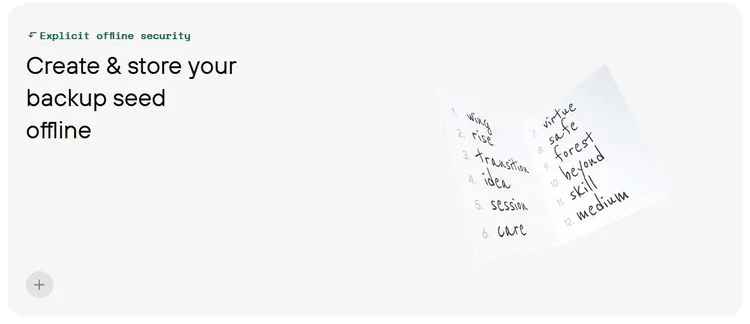
Apart from the seed phrase, there are few security risks associated with a hardware wallet. Another potential danger arises when connecting to dApps, QR codes, or insecure websites. Additionally, you should never connect your device to an infected one under any circumstances.
The big question: Trezor or Ledger?
The decision between Trezor and Ledger as a hardware wallet depends on various factors. Both offer high security standards, but there are some differences:
| Factor | Trezor | Ledger |
|---|---|---|
| Supported Cryptocurrencies | More than 5,000+ | Over 5,500+ |
| Security | Single-chip base | Double-chip base with Secure Element (SE) |
| User-friendliness | Higher ratings, color touchscreen display | Easy to use, Bluetooth connectivity |
| Software and Applications | Desktop app, browser extension, planned Android app | Ledger Live for desktop and mobile devices |
| Educational and Analysis Tools | Less impressive support center | Extensive educational resources and analysis tools |
| Price | Trezor One similar to Ledger Nano S | Ledger Nano X more affordable than Trezor Model T |
| Type of Software | Open Source | Closed Source (BOLOS) |
- Supported Cryptocurrencies
- Ledger supports over 5,500+ cryptocurrencies, while Trezor supports more than 5,000+.
- Security
- Trezor uses a single-chip base, while Ledger is built on a double-chip base, the Secure Element (SE), offering additional security against hardware attacks.
- User-Friendliness
- Trezor Model T receives slightly higher ratings in terms of user-friendliness, mainly due to its color touchscreen display. However, Ledger devices are generally easy to use and offer Bluetooth connectivity for easier connection.
- Software and Applications
- Ledger offers the Ledger Live platform for desktop and mobile devices, while Trezor has a desktop application, a browser extension, and a planned Android app. Trezor does not offer Bluetooth connections.
- Educational and Analysis Tools
- Ledger offers extensive educational resources through the Ledger Academy, whereas Trezor's support center offers useful articles but is overall less impressive. Ledger Live also offers market analysis tools, while Trezor relies on third-party software integration for this.
- Price
- The prices for Trezor One and Ledger Nano S are roughly the same, while the Ledger Nano X is more affordable compared to the Trezor Model T.
- Open-Source vs. Closed Source
- Trezor uses open-source software and firmware, while Ledger has its own operating system, BOLOS.
Overall, Ledger takes the lead in this comparison, especially with its more extensive educational offering and integrated analysis tools. However, the choice may vary based on individual needs and use cases.
Conclusion: Despite its age, the Trezor Wallet remains a good choice
As the first hardware wallet, the Trezor Model One is one of the most widely used cold wallets.
Although delivery was swift, the placement of seals on the outside of the packaging unfortunately makes it impossible to inspect the hardware wallet without commitment.
In terms of functionality, it cannot keep up with some more modern devices, like the Ledger Nano X. However, it is by no means a bad choice.
The hardware wallet offers good protection and is much cheaper than most alternatives. It scores points for its user-friendliness, offline transaction signatures, and support for more than 1,250 different coins.
Even though we would personally opt for a Ledger, this hardware wallet still represents an affordable alternative.
Trezor Model One FAQ
The Trezor wallet has been on the market since 2014. It can be physically cracked, but like other hardware wallets, it offers reliable protection against cybercriminals. There are no security risks when used properly.
The long-term storage of cryptocurrencies on exchange wallets or software wallets is associated with a high level of risk. With a hardware wallet, you not only have access to your private keys, but you are also protected from cyber criminals.
The security of Trezor wallets is considered very high. Key factors contributing to the security of Trezor devices include:
- Hardware Security: Trezor uses a single-chip base for storing private keys, protecting the wallet from online threats.
- Open-Source Software: This allows for transparency and regular community reviews, leading to frequent updates and improvements.
- Advanced Security Features: These include password protection, seed recovery, and advanced passphrase entry.
- Physical Security: The device is designed to be resistant to physical tampering.
Overall, Trezor provides a high level of security for cryptocurrency users, particularly in terms of safely storing cryptocurrencies and preventing online hacks.
In terms of functionality, the Trezor Model One is in no way inferior to other hardware wallets. However, the range of functions may not be quite as extensive. On the other hand, you pay significantly less than for most other models.
The Trezor Suite is an application for managing your cryptocurrencies. It offers useful functions for creating wallets, tracking your portfolio and comparing exchanges.






