Ledger Nano S Plus Review 2024
Cryptocurrencies have experienced a remarkable journey since their inception. Initially receiving limited acceptance, they are gradually becoming a mainstream financial instrument. Soon, there will be ETFs featuring cryptocurrencies like Bitcoin, Ethereum, and Ripple.
This growing acceptance means an increasing number of people are exploring cryptocurrencies, and those considering investment should think about secure storage. The challenge is that both storage on exchanges like Binance and software wallets come with certain risks. Fortunately, hardware wallets offer a solid alternative, and here we introduce the Ledger Nano S Plus.
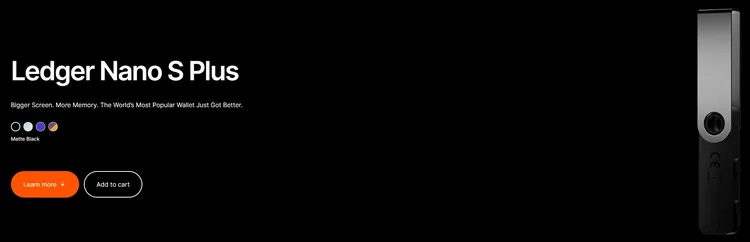
The best hardware wallet in July
What is a Ledger Nano S (Plus)?
If you're new to the crypto world, you might wonder what the Nano S is all about. It's simple: the Ledger device is essentially a wallet for cryptocurrencies. While software wallets serve a similar purpose, they are not physical devices but, as the name suggests, software.
Unlike a hardware wallet, a software wallet is always connected to the internet. The Nano S is Ledger's first device, but strictly speaking, it's no longer in production. Instead, you should consider its successor, the Ledger Nano S Plus. When we refer to the Nano S in this review, we mean the Nano S Plus.
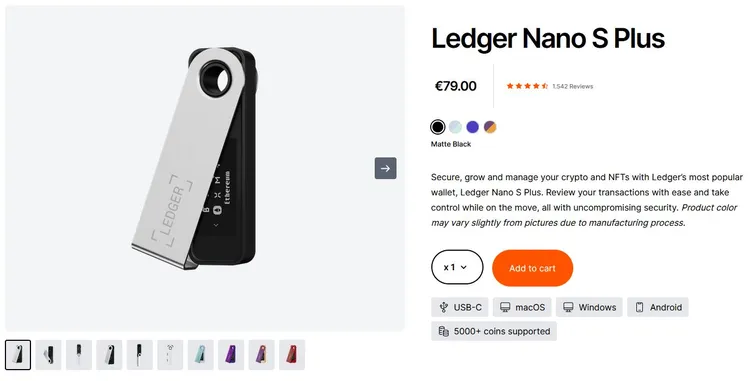
Order and Scope of Delivery
After placing our order, the package arrived in just 3 business days. Unfortunately, DHL was chosen as the shipping method, where packages standardly go to a pickup shop – but a few minutes of fresh air were also beneficial at this point.
Expecting a cheaper alternative to the Ledger Nano X, we anticipated inferior packaging. However, this was not the case. The Ledger products consistently come with a high-quality and well-thought-out box.

The package includes the following:
- Packaging
- Instructions
- Keychain
- Key phrase sheet
- Ledger Nano S Plus
- USB cable
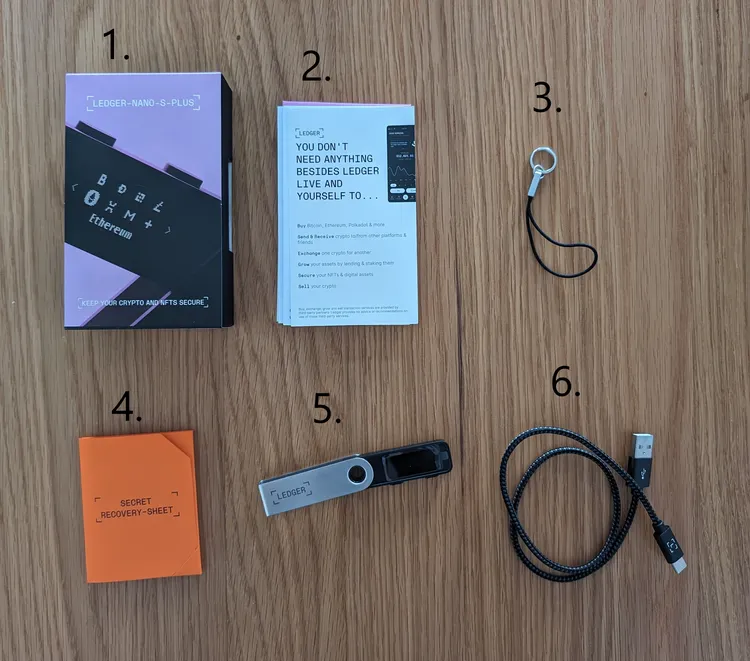
How Do I Set Up My Ledger Nano S?
If you want to set up your Ledger Nano S, you should take a few minutes. The process is quite straightforward and works as follows:
- Connect the Nano S to a computer using the USB cable.
- Navigate through the screen instructions using the left or right button.
- Press both buttons simultaneously to set up a new device.
- Press both buttons when “Choose PIN code” appears on the display.
- Enter a PIN of four to eight digits.
- Select the checkmark and confirm the PIN by pressing both buttons.
- Write down the “Seed Phrase” or recovery phrase.
- Use the Nano S to store your coins.
If the device is damaged or there are signs that the package has been opened, you should immediately contact support. The same applies if you are asked for a PIN when connecting to your computer.
In that case, the hardware wallet may not be secure. A compromised device could mean the loss of all your cryptocurrencies. So, safety is paramount here.
Where Can I Buy the Ledger Nano S Plus?
The Nano S is available on many marketplaces. However, there's no reason to buy the device on Amazon, eBay, or from another dealer. That's because you can get the same or even a better price at the official Ledger store. At most, the older and no longer produced Nano S might be available as a bargain from a third-party dealer.
Ledger Nano S Plus vs. Ledger Nano X
With a price of 79.00 €, the Nano S Plus is significantly cheaper than the Nano X, priced at 149.00 euros. So, what's the difference between the two devices? Surprisingly, the difference is not that big.
The Ledger Nano X does not support more cryptocurrencies, nor can you necessarily store more coins at the same time, despite its higher storage capacity. The main differences are the Bluetooth functionality and compatibility with Ledger Live for iOS – both offered only by the Ledger Nano X.
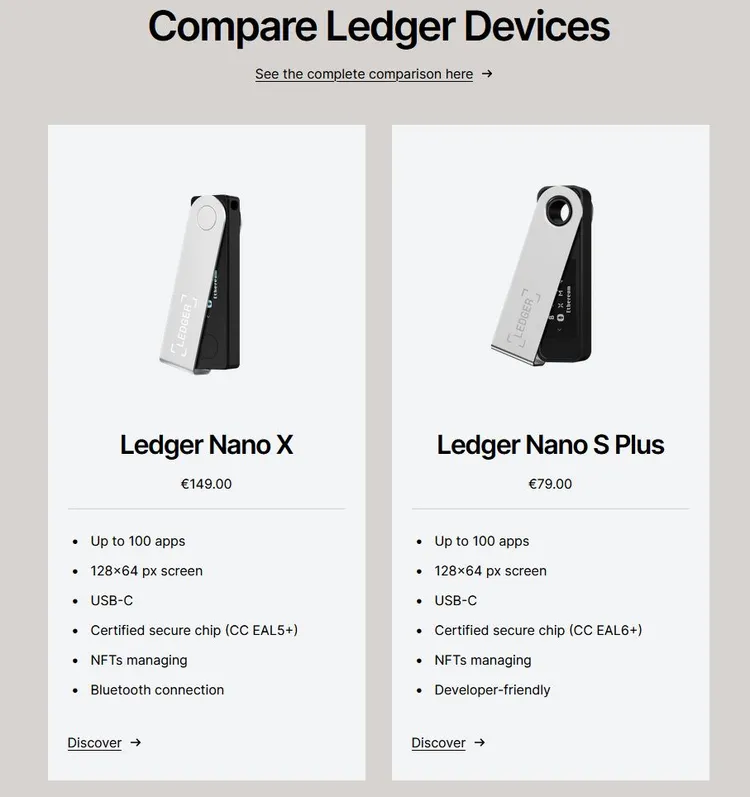
Connecting Ledger Nano S to Your Phone
Do you want to manage your accounts and transactions on the go? That's what Ledger Live for your smartphone is for. To use the software, the following requirements must be met:
- A Ledger hardware wallet
- OTG cable for the smartphone
- Smartphone with at least Android 8
In essence, that's all there is to it. Let's take a look at how to connect the hardware wallet to your smartphone. It's quicker than the setup. Here's how you do it:
- Download Ledger Live on your smartphone.
- Open and unlock the app.
- Connect your Nano Ledger S Plus with the OTG cable.
- Unlock the hardware wallet.
- Conveniently use Ledger Live on the go.
Just remember that the Nano S Plus is only compatible with Android smartphones. If you want to use Ledger Live on an iPhone, you will need the Ledger Nano X.
How Many Coins are supported by Ledger Hardware Wallets?
Regardless of the wallet you choose, Ledger enables you to store almost all the popular cryptocurrencies. In fact, it supports more than 5,500 coins. You just need to install the appropriate app to store a specific coin. The Nano Ledger S Plus, for example, supports a range of cryptocurrencies including:
- Avalanche (AVAX)
- Binance Coin (BNB)
- Bitcoin (BTC)
- Cardano (ADA)
- Ethereum (ETH)
- Litecoin (LTC)
- Ripple (XRP)
- Shiba Inu (SHIB)
- Solana (SOL)
If you wish, you can store Cardano or other altcoins with the Nano S, but this is just the tip of the iceberg. You can generally expect that Ledger supports the coin you're interested in. Simply search in Ledger Live for the appropriate app. If the app for your desired coin isn't available, you can either wait or opt for a software wallet. Usually, it doesn't take long for Ledger to add new coins to its portfolio. Even most meme coins are supported.
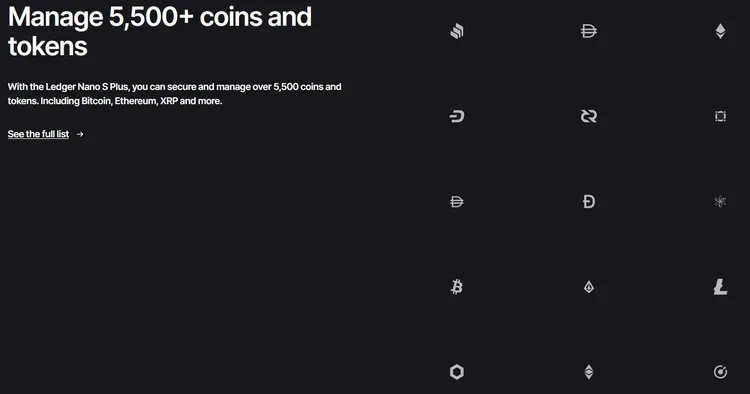
Ledger Nano S – How Many Coins Can Be Stored Simultaneously?
According to Ledger, you can install up to 100 apps on the hardware wallet. In this context, apps refer to the supported coins. Therefore, with a single device, it is possible to store an impressive 100 coins simultaneously. Even for the most ardent crypto enthusiast, this should be more than sufficient.
Risks with the Ledger Nano S Plus
Inherently, a hardware wallet is secure. This is especially true for a device like the Ledger Nano S Plus. Ledger is the market leader for a reason – the company enjoys global trust. However, ultimately, the security of your hardware wallet depends on your behavior. It's best to adhere to these tips:
- Regularly update the firmware and software.
- Keep your device stored securely.
- Never enter your “Seed Phrase” on any device besides your hardware wallet.
- Be wary of phishing attempts.
- Do not connect the wallet to a device infected with malware.
- Avoid connecting with insecure QR codes.
- Never lose the access details to your wallet.
- Store your “Seed Phrase” in a safe place.
As long as you follow all these guidelines, the theft of your coins is virtually impossible. Unlike a software wallet, a hardware wallet cannot be easily hacked, so you don’t need to worry about this aspect.
What is Ledger Nano S Staking?
Staking cryptocurrencies is possible through Ledger Live with your Ledger Nano S. Staking is a process where you store your coins in a special wallet for a certain period to support network functions. The duration of this period can vary from a few days to several months.
Once the staking period is over, you regain access to the staked cryptocurrencies. Additionally, you receive a percentage reward for your support. Staking with the Ledger Nano S is easily achievable with just a few clicks through the app.
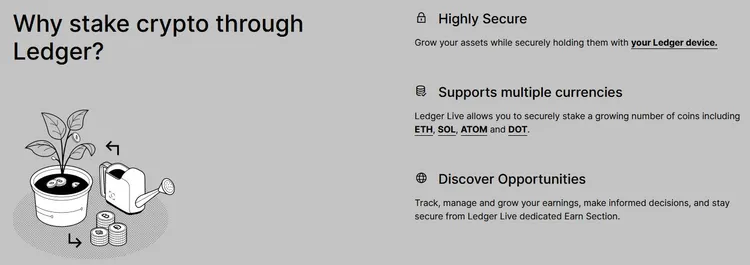
Buying Cryptocurrencies through Ledger Live
Ledger Live not only facilitates staking with the Ledger Nano S but also enables the purchase of cryptocurrencies. The process of buying through the Nano Ledger S Plus is as follows:
- Connect your hardware wallet to the computer.
- Unlock your Ledger with the PIN.
- Open Ledger Live.
- Add a suitable account.
- Select the cryptocurrency you want to buy.
- Choose a provider.
- Follow the instructions of the provider.
- Confirm the transaction.
It's crucial to ensure that you pick a reputable provider when purchasing cryptocurrencies through Ledger Live. Stick to established exchanges like Binance to avoid unnecessary risks.
What Should I Do if My Ledger is Damaged or Lost?
If your Ledger breaks, you can't find it, or it has been stolen, it's understandably distressing. However, this does not mean that your cryptocurrencies are lost.
Even in the event of theft, without sensitive information like your PIN, the thief cannot access your coins. The crucial factor is that you have access to your “Seed Phrase”. With this “Seed Phrase”, you can restore your wallet and regain access to all the coins stored in it.
Transferring Cryptocurrencies from Exchanges to Ledger Nano S Plus
Do you have cryptocurrencies on exchanges that you'd like to transfer to your Nano S Plus for security reasons? This process is typically quick and can be done in a few minutes. Just follow this step-by-step guide:
- Select the cryptocurrency you want to transfer.
- Initiate the transfer on the exchange.
- Copy the receiving address from Ledger Live.
- Paste the receiving address.
- Enter the desired number of coins.
- Confirm the transaction.
Once the transaction is complete, the coins should arrive in your Ledger. The duration of the transfer largely depends on the specific cryptocurrency and network congestion.
Are There Alternatives to the Nano Ledger S Plus?
While the Nano Ledger S Plus is undoubtedly a great choice, it's not the only hardware wallet on the market. There are several other alternatives worth considering, alongside Ledger's other devices. Some of these include:
- BitBox02
- Coldcard Mk3
- CoolWallet Pro
- CoolWallet S
- Ellipal Titan 2.0
- SafePal S1
- Trezor Model One
- Trezor Model T
All these hardware wallets have a good reputation and represent potential alternatives to the popular Ledger options.
Conclusion: Your Coins are Safe with the Ledger Nano S
Even the best hardware wallet is only as secure as its user's behavior. If, for example, you share your “Seed Phrase,” don't be surprised if your wallet is emptied. As long as you avoid such critical mistakes, there is no need to worry.
The Ledger Nano S is a secure hardware wallet that has never been cracked. It supports over 5,500 different cryptocurrencies and allows the simultaneous storage of up to 100 coins. Additionally, the useful Ledger Live app lets you buy or stake coins.
FAQ
Resetting the Nano S is a sensitive process that requires your “Seed Phrase.” If you reset the device, all data on it will be deleted. The reset is done through Ledger Live.
Basically, you just need to connect your hardware wallet to your computer with a USB cable. Then, you will be automatically guided through the setup process.
Once you disconnect the device from your computer, you just have to wait a short while. After a period of inactivity, the Ledger automatically switches to power-saving mode. There is no button for turning it on or off.
It's best to buy the hardware wallet through Ledger's official shop.






