Trezor Model T Review 2024
More and more people are becoming interested in cryptocurrencies, which comes as no surprise given the increasing acceptance and usability of digital currencies. However, it's important to recognize that digital currencies come with risks that should not be underestimated. It's not uncommon for investors to lose all their coins due to a cyberattack.
To prevent this from happening, it's advisable to use a hardware wallet. One such hardware wallet is the Trezor Model T. While it falls into the higher price range, it comes with a range of useful features.
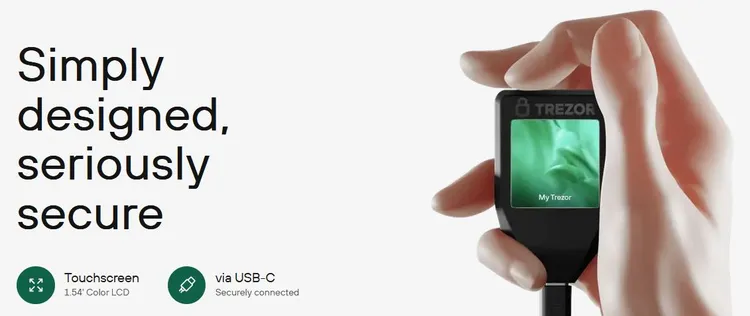
Best Hardware Wallets July
Table of Contents
- Best Hardware Wallets July
- The cost of the hardware wallet
- Scope of Delivery
- How to Set Up the Trezor Model T?
- What functions does the hardware wallet offer?
- Pros and Cons of the Trezor Model T
- Security Features of Trezor Model T
- How Does Trezor Model T Differ from Its Predecessor?
- Compatibility with Operating Systems
- Supported Coins
- Services with Trezor Integration
- Should I Generate My Seed Phrase Offline?
- Conclusion: Trezor Model T Deserves Its Place Among High-End Devices
- FAQ
The cost of the hardware wallet
While Trezor's Model One is priced at just €69.00, its successor, Model T, is notably pricier at €219.00. However, this higher price point doesn't seem to deter customers. Although sales of the Trezor Model One have exceeded 750,000 units, the Trezor Model T has still been sold more than 300,000 times.
Scope of Delivery
After ordering our Trezor Model T, it reached us in just three working days. DHL was chosen as the shipping service.
The product was in a reinforced envelope, which adequately protected the contents.

After removing the foil and opening the packaging, you immediately discover the wallet.

Compared to its smaller brother, the box appears much more solid. Also, the fact that the seals are not placed on the outer sides was very positively noticed by us. Thus, a return is possible even after opening the box.

When you order the hardware wallet, you don't just receive the physical device. The following items are included in the delivery:
- Packaging
- Trezor Model T
- Magnet for the backside
- USB cable
- Instruction manual
- Notepad for Seed Phrase
- Stickers

Holding the device in your hand, with its weight of 15 g, it feels valuable. It is larger than its predecessor, the Trezor One, with dimensions of 64x39x10mm.

This is mainly due to the 240×240 pixel large RGB LCD color touchscreen on the front. At the top of the device, you see the TREZOR logo.
At the bottom, there is a USB-C port with USB 2.0, covered by a hologram seal. This seal should be directly over the USB-C port. If it is removed, it leaves visible traces that are difficult to remove.
If the seal is damaged, you should immediately contact Trezor support, as your device may have been tampered with. Once you remove the seal from the Trezor Wallet T, any return rights will be forfeited.
On the right side of the device, there is also a slot for a MicroSD card. Currently, developers can use it to manually install the bootloader. In the future, this interface is expected to be usable for everyday functions through new firmware updates, such as saving labels on the SD card instead of Dropbox or signing files with a private key via an SD card.
How to Set Up the Trezor Model T?
With the Model T from Trezor, you shouldn't expect a quick setup process. It takes about 20 minutes. Here's how to proceed step by step:
1. Check if the hologram is undamaged.

2. Download the Trezor Suite from the website.
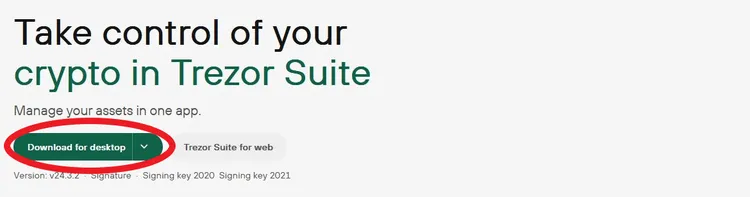
3. Open the application and connect your wallet.
4. Click on “Setup my Trezor”.
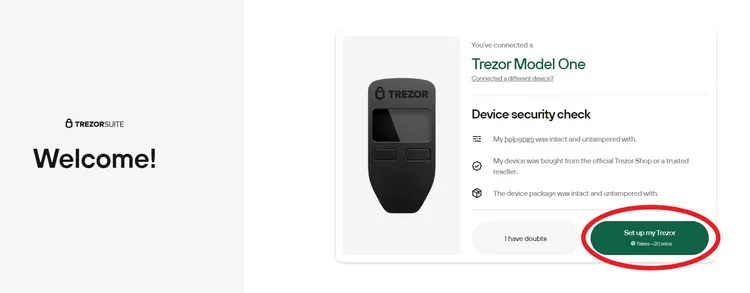
5. Install the firmware and then click on “Continue”. This can take a few minutes.
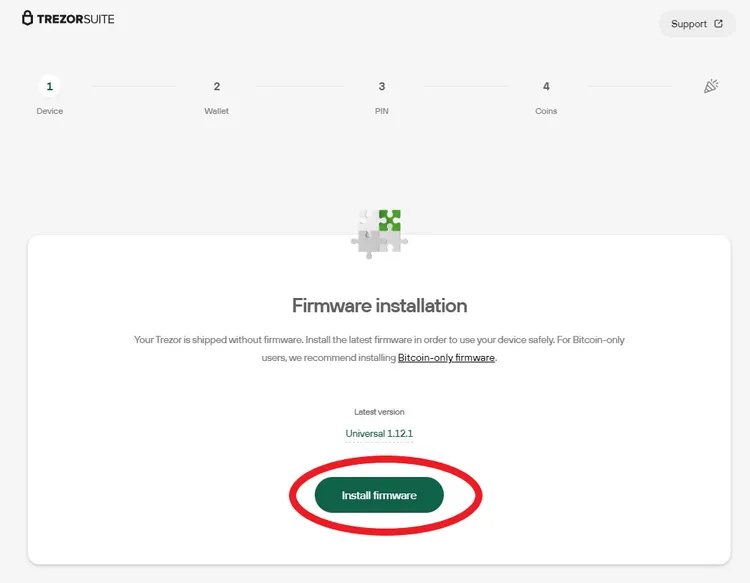
6. Create a new wallet.
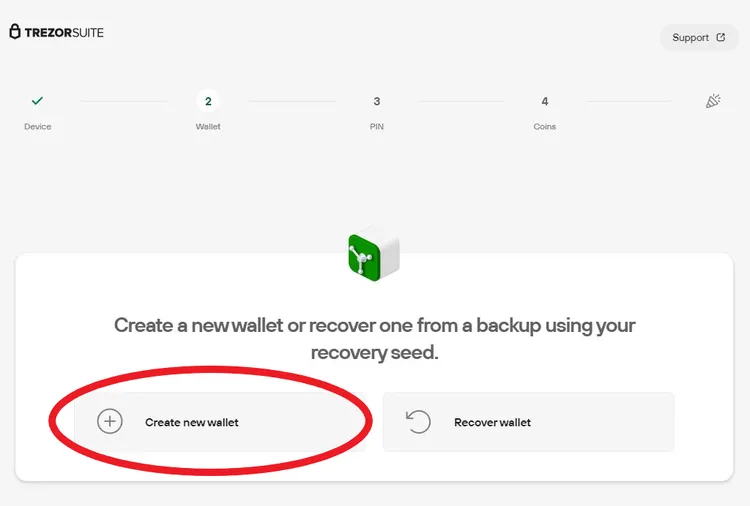
7. Select “Standard seed backup”.
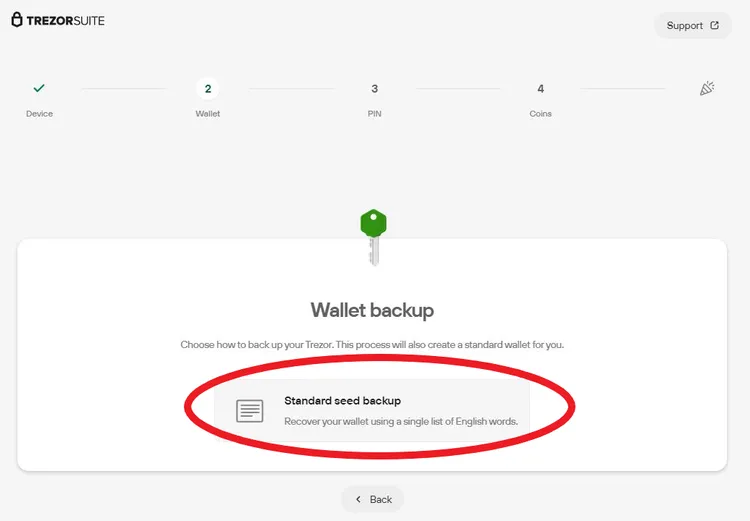
8. Confirm on the Trezor using the right button.
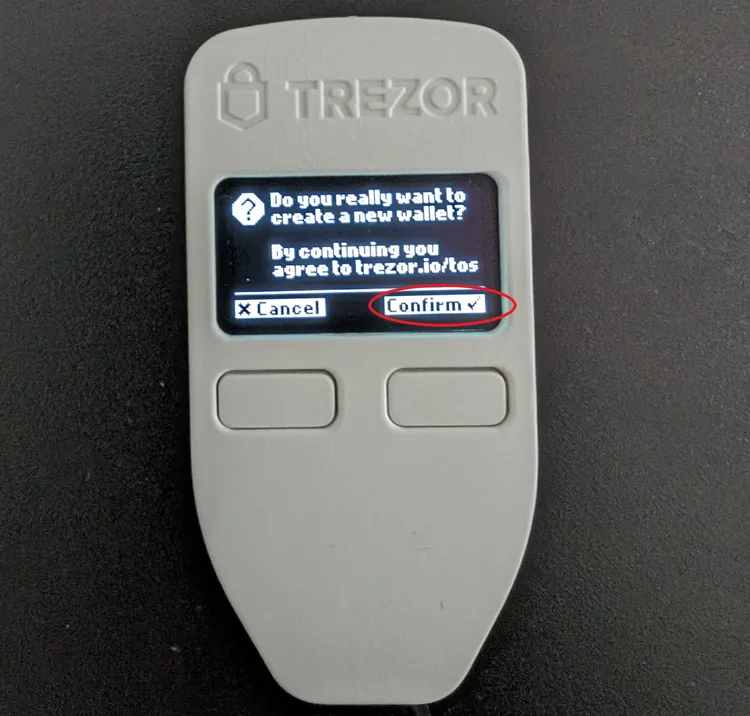
9. Now start the backup process.
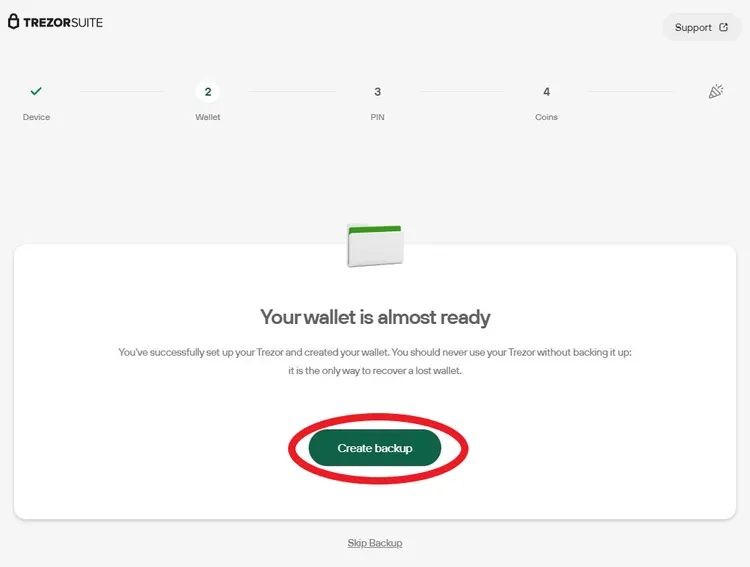
10. Confirm the backup security conditions and note down all seed phrases.
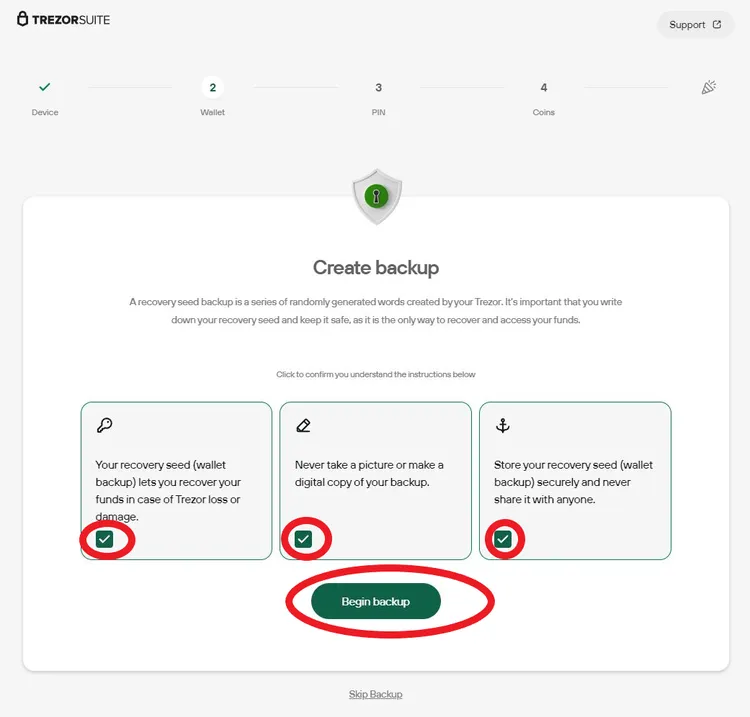
11. Create a pin code on the Trezor and in the Suite.
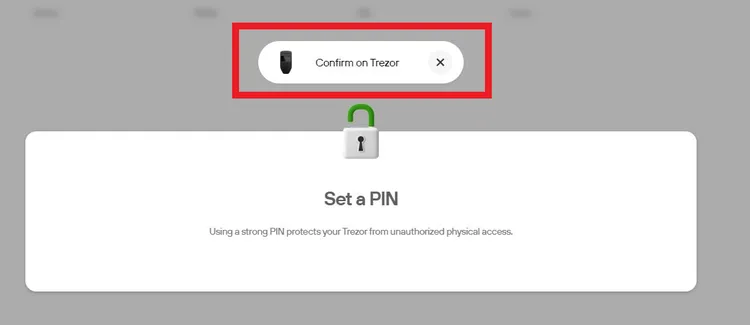
12. Select the cryptocurrencies you want.
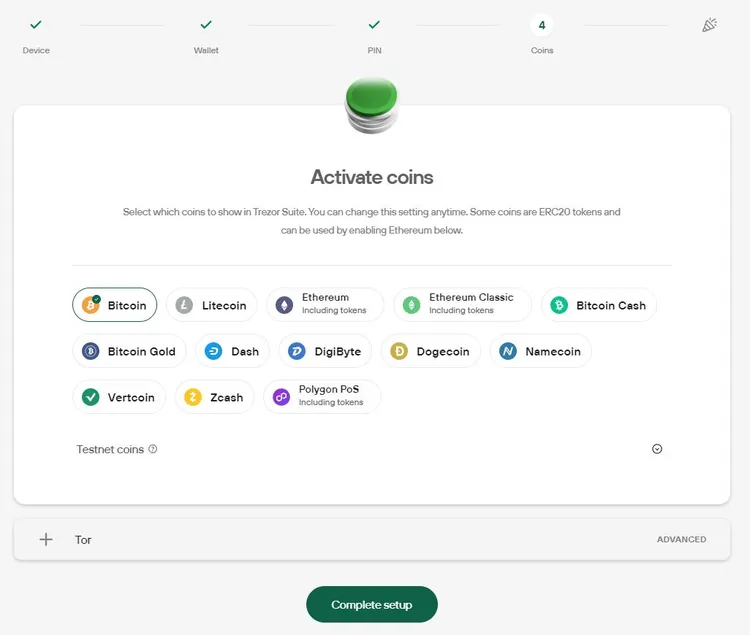
13. Set a name for your hardware wallet.
With that, you have successfully set up your Trezor!
For security reasons, you should - whenever possible - avoid using an internet connection. This ensures that during the setup process, no one can access sensitive information such as your passphrase, PIN, or seed phrase.
What functions does the hardware wallet offer?
Let's explore the key functions of the Trezor Hardware Wallet:
1. Safeguarding Cryptocurrencies
Like all hardware wallets, the primary function is the secure storage of cryptocurrencies. Trezor Model T ensures the safety of your coins through cryptographic encryption, passphrase, PIN, and, most importantly, Cold Storage, which keeps your cryptocurrencies offline for added security.
2. Receiving Cryptocurrencies
You can receive cryptocurrencies by going to the “Receive” tab in the Trezor Suite. For security reasons, the complete address is not displayed; you'll need to verify it on your wallet's screen. If both addresses match, you can confirm the transaction.
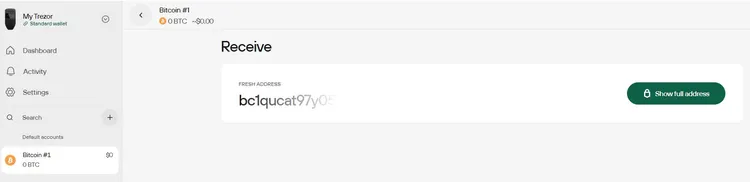
3. Buying Cryptocurrencies
In the Trezor Suite, you have the option to purchase cryptocurrencies directly through the 'Buy' tab. Simply select the cryptocurrency, your country, and the desired amount. The platform will list verified exchanges, and you can make payments using methods like giropay, credit cards, or bank transfers.
4. Sending Cryptocurrencies
To send cryptocurrencies, go to the “Send” tab, fill out the necessary details in the form, and ensure you enter the correct recipient address, either by copying it or scanning a QR code. Transaction fees, which go to miners, will be required. The system automatically adjusts the fee if you're sending all your coins. Estimated processing times are displayed before each transaction.
5. Labeling Addresses, Accounts, and Transactions
Trezor Model T offers a labeling feature. Once activated, you can label addresses, accounts, and transactions, making navigation within the Trezor Suite more convenient. All labels are encrypted for security, ensuring unauthorized individuals cannot see your labels.
6. Screen Rotation
You can rotate the device's screen in any direction you prefer – 0 degrees, 90 degrees, 180 degrees, or 360 degrees – simply swipe your finger in the desired direction. While not a groundbreaking feature, it does contribute to improved user-friendliness.
7. Password Management
The Trezor Wallet not only secures cryptocurrencies but also protects your passwords. It includes a password manager, particularly useful if you use many complex passwords and find it challenging to remember them all.
8. Connecting with Third-Party Apps
For connecting with third-party apps, there's a web wallet available. The web wallet serves as an interface, establishing a secure and encrypted connection with other applications. This enables you to utilize additional features within the Trezor Suite, such as DApps, exchanges, and portfolio trackers.
9. Viewing Transaction History
You can access your transaction history at any time through the “Transactions” tab. It's akin to checking your bank statements, displaying both incoming and outgoing transactions along with your current balance. You can also export the data as a CSV file.
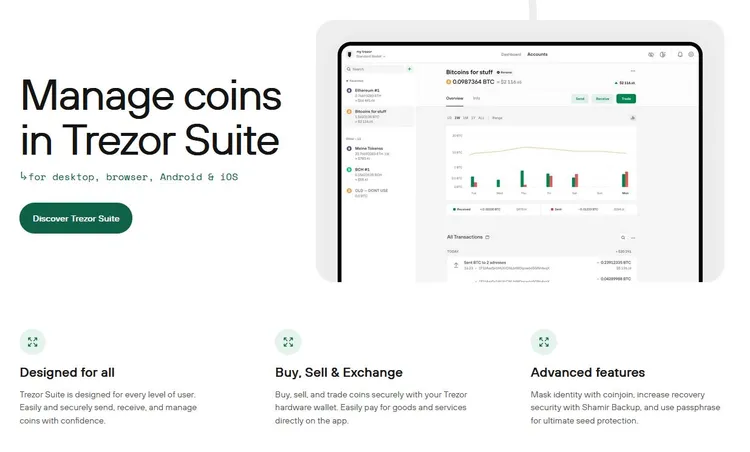
Pros and Cons of the Trezor Model T
As one of the more expensive hardware wallets on the market, you can expect that the advantages of the device outweigh any drawbacks. However, let's take a look at both sides of the coin. All in all, there isn't much to criticize.
| Advantages | Disadvantages |
|---|---|
| Colorful and large display | Old-fashioned design |
| Wide range of functions | High price |
| High security | Not compatible with iOS |
| Screensaver with own picture | |
| Shamir backup possible |
Advantages
- Colorful and Large Display: Unlike the Trezor Model One, the Model T features a colorful and large touchscreen, enhancing user-friendliness.
- Extensive Functionality: The hardware wallet offers numerous functions beyond cryptocurrency storage, including the ability to use third-party apps, create labels, and manage passwords.
- High Security: Trezor Model T leaves no room for compromise when it comes to security. It includes features such as address verification, Cold Storage, passphrase, PIN, and Shamir Backup.
- Custom Screensaver: You can personalize your device by using your image for the screensaver, as long as it adheres to the specified format.
- Shamir Backup Capability: The Shamir Backup is a step above regular backup, as it splits the seed phrase into multiple keys, providing even greater security for your cryptocurrencies.
Disadvantages
- Outdated Design: Design is a matter of personal preference, and a hardware wallet doesn't necessarily need to look stylish. However, there are models on the market that have a more visually appealing design. An example of this is the CoolWallet Pro.
- High Price: €219.00 is a significant price tag. Most other hardware wallets are considerably cheaper. Even the Ledger Nano X costs just €149.00.
- Not Compatible with iOS: While you can connect your hardware wallet to an Android smartphone, this option isn't available for iOS, whether you're using the Trezor T or the previous model, Trezor One.
Security Features of Trezor Model T
While we've already discussed the functions and advantages of the hardware wallet, it's essential to reiterate the security features of the Trezor Model T wallet. The following aspects ensure the security of your cryptocurrencies:
- Passphrase and PIN
- Regular firmware updates
- Offline seed generation
- Availability of Shamir Backup
- Touchscreen for verifying transaction details
- Encrypted communication
Despite these security measures, your behavior plays a crucial role in determining the safety of your cryptocurrencies. For instance, you should never connect your wallet to an infected device.
Additionally, it's vital to securely store your seed phrase. If it falls into the wrong hands, your cryptocurrencies can be stolen, even without the corresponding hardware wallet. Always exercise caution and follow the best security practices to protect your assets.
How Does Trezor Model T Differ from Its Predecessor?
Trezor Model T offers significant improvements in terms of user-friendliness compared to Model One. This is primarily due to its large color display. Furthermore, the hardware wallet supports a Shamir Backup, a wider range of cryptocurrencies, and additional features.
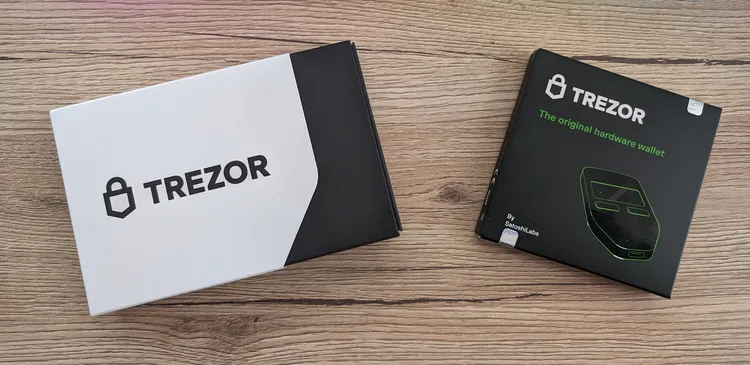
However, this doesn't necessarily mean it's significantly more secure than its predecessor. In essence, both wallets provide a secure means to store your coins. Ultimately, it comes down to whether the enhanced usability justifies the additional cost for you.
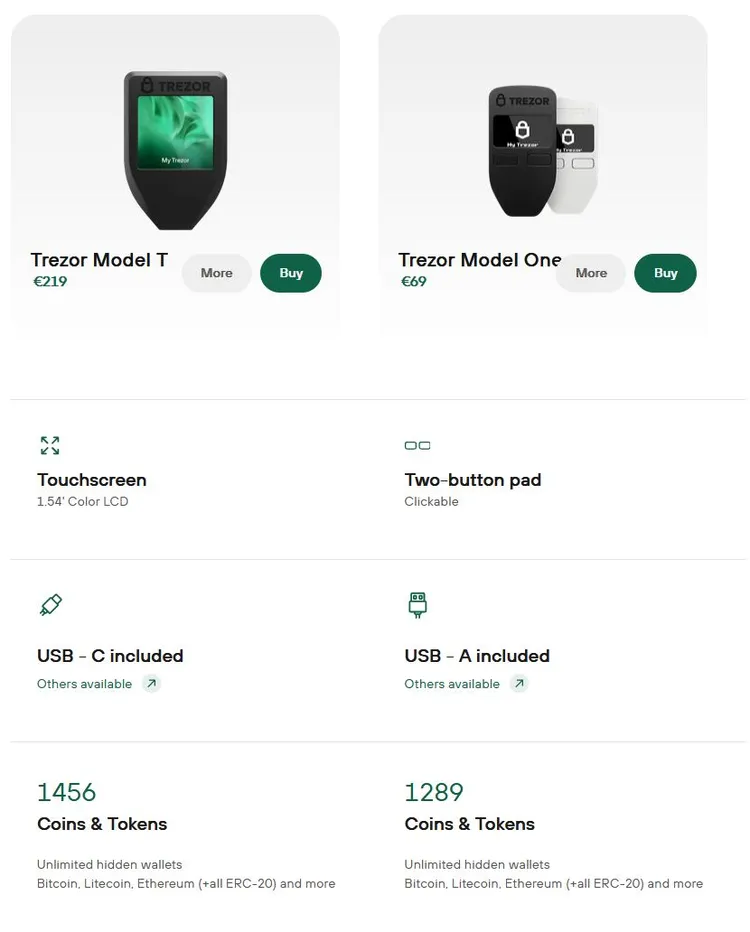
Compatibility with Operating Systems
Like its predecessor, Trezor Wallet T is compatible with Android, macOS, and Windows operating systems. Unfortunately, iOS compatibility is not supported, and there have been no recent firmware updates to change this situation.
Supported Coins
While Trezor Model T may not support as many cryptocurrencies as competitors like Ellipal and Ledger, it still offers a robust selection of over 1,400 different coins, including:
- Bitcoin (BTC)
- Cardano (ADA)
- Dogecoin (DOGE)
- Ethereum (ETH)
- Feathercoin (FTC)
- Litecoin (LTC)
- Monero (XMR)
- Stellar (XLM)
- Tezos (XTZ)
- Zcash (ZEC)
In general, the coin selection is quite extensive and covers most well-known cryptocurrencies, with regular firmware updates adding new ones to the list.
Services with Trezor Integration
There are now many services with Trezor integration, expanding the functionality of your wallet. Some well-known services that have integrated Trezor support include:
- ArcBit
- bitpay
- bitwala
- Bitstamp
- Coinmap
- Encompass
- efolio
- Mycelium
- SSH Agent
- Strip4bit
However, always ensure that you only connect with trusted services. Otherwise, you may expose yourself to significant security risks.
Should I Generate My Seed Phrase Offline?
With Trezor, you have the option to generate your seed phrase offline. You should definitely take advantage of this option to ensure that your recovery phrase is not compromised. While such incidents are rare, they can theoretically occur. Therefore, it's best to avoid any unnecessary security risks.
Conclusion: Trezor Model T Deserves Its Place Among High-End Devices
The high price of €219.00 may be daunting, but with the Trezor Model T, you are getting a true high-end device. In addition to a color touchscreen, you benefit from numerous security features like passphrase, PIN, and Shamir Backup.
Moreover, you can label addresses, accounts, and transactions with labeling. Lastly, you can personalize the screensaver with an image of your choice. All of these features make the Trezor Model T a well-rounded and solid choice.
FAQ
The hardware wallet costs €219.00, making it one of the most expensive models on the market.
In terms of security, the Model T is only better than Model One because of the Shamir backup. Apart from that, there are no significant differences. On the other hand, the successor scores much better in terms of usability.
Trezor Wallet T offers a wide range of functions. Among other things, you can use third-party apps, activate labeling and manage cryptocurrencies.
You can and should definitely create your seed phrase offline. This will ensure that cyber criminals do not get their hands on your sensitive recovery phrase.






