Ledger Nano X Review 2024
Hardware wallets are the safest way to store cryptocurrencies. When used correctly, they cannot be hacked, unlike software wallets. That's why the popularity of hardware wallets has grown significantly recently.
However, not all devices offer the same features and security measures. Therefore, it makes sense to take a closer look at the various hardware wallets, and the Ledger Nano X must not be overlooked. Why? You'll find out in our review.
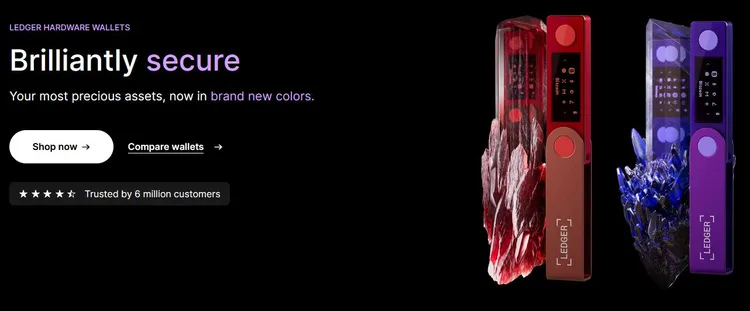
Best Hardware Wallet July
Table of Contents
- Best Hardware Wallet July
- What is Ledger Nano X?
- Advantages and Disadvantages of the Hardware Wallet
- How to Get Your Ledger Nano X
- Setting Up Your Ledger Nano X
- Supported Cryptocurrencies
- What Security Features Does Ledger Nano X Offer?
- What is Ledger Live?
- How to Add New Coins to My Wallet?
- Using DApps
- Why do I need to perform firmware updates regularly?
- Tips for Protecting Your Hardware Wallet
- How much does the hardware wallet cost?
- Compatibility with Operating Systems
- Can I stake my cryptocurrencies?
- Ledger Nano X vs. Ledger Nano S Plus
- What errors and issues can occur?
- Support from Ledger
- Can I turn off the Ledger Nano X?
- Conclusion: Ledger Nano X is rightly one of the most popular hardware wallets
- FAQ
What is Ledger Nano X?
Before we delve into the various aspects of the hardware wallet, let's clarify what the Nano Ledger X is all about. In essence, it's easily explained.
It is a cold wallet, more precisely, a physical device made of stainless steel and plastic. Its sole purpose is to securely store cryptocurrencies like Bitcoin, Ethereum, or Ripple.
When you purchase it, you also get a USB-A and USB-C cable. In addition, there's a pamphlet, a lanyard, and three recovery sheets included.
The lanyard is meant to facilitate carrying the Nano Ledger X, but for security reasons, you should only take your device with you in exceptional circumstances. It's far better to keep it securely in a bank vault, your home, or another safe location.

Advantages and Disadvantages of the Hardware Wallet
No hardware wallet is perfect, and the Nano Ledger X is no exception. Therefore, we'd like to discuss the advantages and disadvantages of the device. But don't worry because even the disadvantages don't argue against making a purchase.
| Advantages | Disadvantages |
|---|---|
| Good usability | Firmware updates required |
| High flexibility | High cost |
| Protection against cyberattacks | Risk of loss |
| Recovery in case of loss | |
| Your keys, your coins | |
| Numerous supported cryptocurrencies |
Advantages:
- User-Friendly: Thanks to Ledger Live, using the hardware wallet is straightforward. You don't need in-depth technical knowledge to manage your cryptocurrencies.
- High Flexibility: The device is small and portable, and it features Bluetooth for connecting to mobile devices, allowing for flexible use.
- Protection Against Cyberattacks: Since cryptocurrencies are stored on a physical device, and the wallet is not constantly connected to the internet, it cannot be hacked when used correctly.
- Recovery in Case of Loss: Losing the device is not a catastrophe. You can use your seed phrase to recover the wallet.
- Your keys, your coins: In terms of user-friendliness, exchange wallets are undoubtedly the best choice. However, they can be hacked, and the private keys are not in your hands. With a hardware wallet, you don't have to worry about either of these issues.
- Support for Numerous Cryptocurrencies: Ledger Nano X supports more than 5,500 different coins, allowing you to manage up to 100 of them simultaneously.
Disadvantages:
- Required Firmware Updates: Firmware updates can be cumbersome, and the device requires an internet connection for this process. Despite the additional effort, it's essential to regularly update the hardware wallet.
- High Costs: While the hardware wallet itself isn't overly expensive, exchange wallets, paper wallets, and software wallets are typically free. Additionally, there are cold wallets like SafePal S1, which are also more budget-friendly.
- Risk of Loss: Losing the hardware wallet or the seed phrase means losing access to your cryptocurrencies. So, it's crucial to keep them secure.
In summary, the Ledger Nano X offers excellent security and flexibility for managing a wide range of cryptocurrencies but comes with the cost of regular firmware updates and potential loss risks if not handled properly.
How to Get Your Ledger Nano X
The Ledger Nano X is a hardware wallet that must be purchased online or in a store.
Here are some important details regarding platforms for purchasing, recommendations, and what's included in the package:
Best Platforms for Purchase
The safest way to ensure that the Ledger Nano X is authentic and unaltered is to buy it directly from the manufacturer, Ledger.
There are also some official resellers where the purchase is safe.
Although platforms like eBay or Amazon offer the Ledger Nano X, there is a higher risk of receiving a manipulated device there.
Purchasing from unverified sellers can lead to receiving a compromised device, which poses a security risk for your cryptocurrencies.
What's Included in the Package
The Ledger Nano X is delivered in a sealed box, which proves the integrity of the device upon delivery.
In general, we have noticed that Ledger has chosen a higher quality packaging. Everything is easy to open and stow away again without causing any major damage to the packaging.
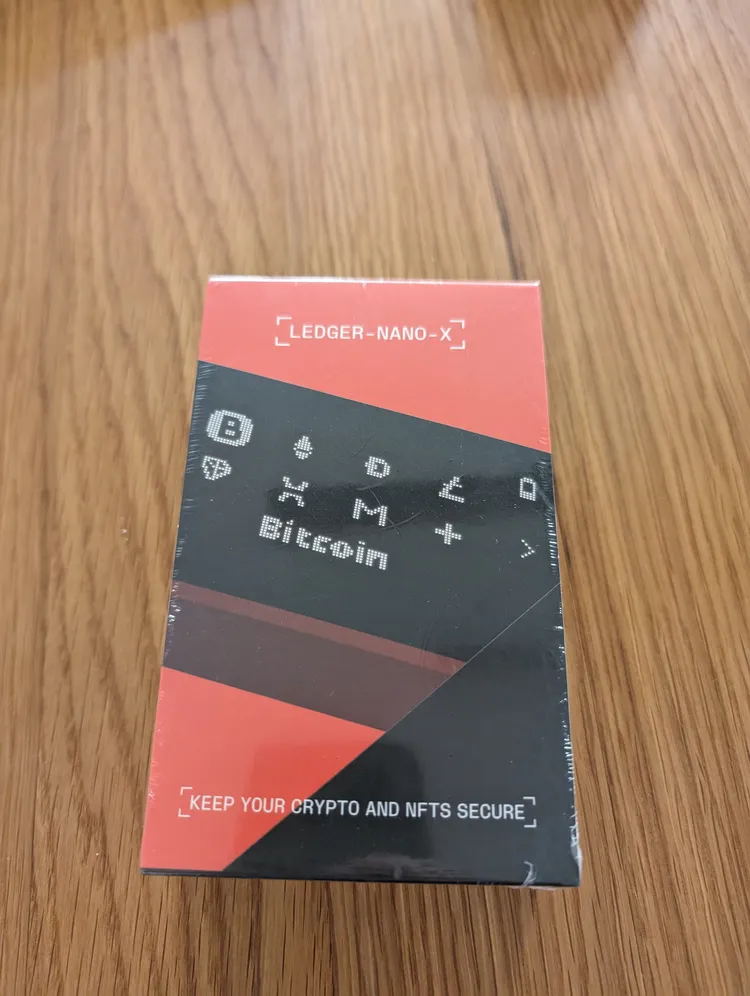
Typically, the package includes the following:
- Packaging
- Instructions for use in various languages
- USB cable
- Strap for the key ring
- Ledger Nano X
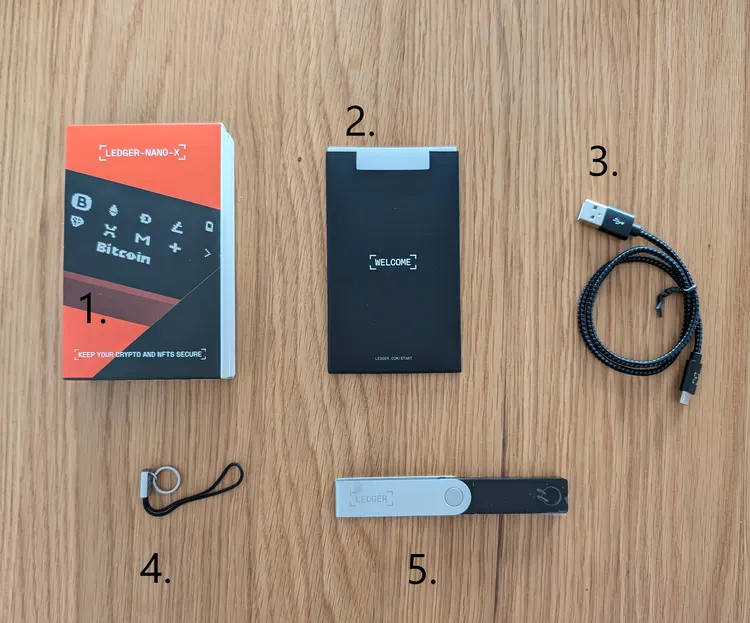
Setting Up Your Ledger Nano X
Do you want to set up your Ledger Nano X?
It's really not difficult and can be done in a few steps. Here's how to proceed with the setup:
- Check the contents of the package for completeness.
- Examine the device for any damage or signs of tampering.
- Download the Ledger Live app from the official website of the manufacturer.
- Turn on the hardware wallet using the designated button.
- Select your desired language.
- Set up a PIN code.
- Generate a Seed Phrase consisting of 24 random words.
- When prompted, enter some words of your Seed Phrase.
- Connect your hardware wallet to the desired device via Bluetooth or USB.
- Create and manage accounts for cryptocurrencies.
With that, the setup is complete. It should be noted that, if possible, you should perform the various steps without an internet connection. This ensures that your hardware wallet is not compromised during setup.
Additionally, the device used must not be infected with malware.
Supported Cryptocurrencies
You can store nearly any cryptocurrency with the Nano X from Ledger. In total, it supports over 5,500 coins. Naturally, it's not possible to store all of them at the same time. Instead, you'll have to make do with up to 100 coins simultaneously.
Since the portfolios of very few investors are likely to include more than 100 coins, this should be sufficient in almost all cases. You can check this list to see if the cryptocurrencies you want to store are supported by the hardware wallet.
If not, you can either wait, contact support, or use another device like the Ellipal Titan. The Ellipal Titan is one of the few cold wallets that supports over 10,000 coins, even more than the Nano Ledger X.
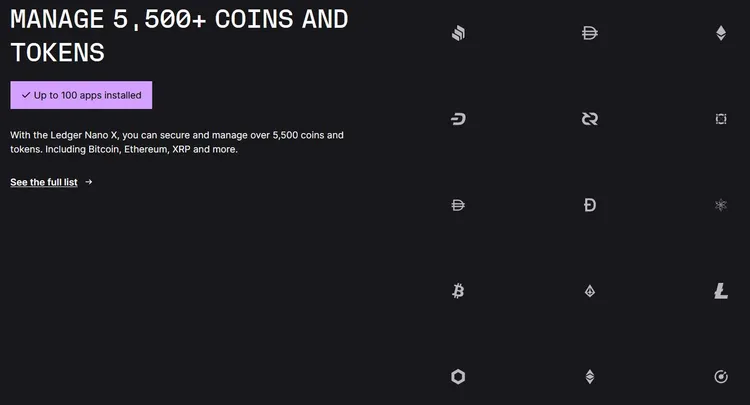
What Security Features Does Ledger Nano X Offer?
With the Nano X from Ledger, you're investing in the security of your cryptocurrencies. It's not just a physical device that's not connected to the internet. The hardware wallet has additional security measures, including:
| Feature | Description |
|---|---|
| Transaction Authorization | Normally, you'll need to confirm each transaction on the device before it's authorized. |
| Optional Passphrase | You can choose an optional passphrase to enhance the security of your hardware wallet. If it's stolen or lost, no one can access the device without it. |
| PIN Code | The PIN code protects the device from unauthorized access, ensuring that only you can authorize transactions or access your coins. |
| Regular Updates | Ledger provides regular firmware updates designed to patch any existing security vulnerabilities. |
| Secure Element | The integrated secure element stores both the private key and all security data, protecting your wallet from hacking attempts. |
| Seed Phrase | If your wallet is lost, you can restore it using the seed phrase. The seed phrase must never fall into the hands of unauthorized individuals. |
What is Ledger Live?
Ledger Live is an app for all users of the Nano X. It's a user-friendly interface that simplifies the management of cryptocurrencies.
The Ledger Live app offers the following features:
- Display of market data
- Download of firmware updates
- Execution of transactions
- Setting of security measures
- Creation of multiple accounts
- Addition of cryptocurrencies
- Use of DApps
- Checking account balances
- Management of addresses
- Account recovery
Thanks to these features, even beginners can easily manage their Nano Ledger X. If something is unclear, it's best to check the official website of the company for clarification. After all, you would rather not make any mistakes.
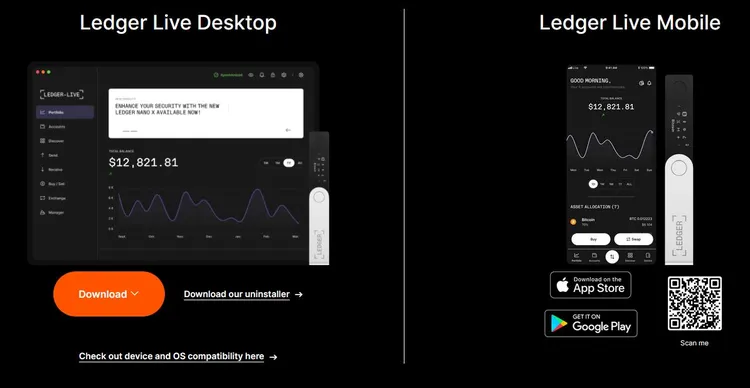
How to Add New Coins to My Wallet?
You can easily add new coins to your wallet using the Ledger Live app.
To accomplish this, simply browse the list of available cryptocurrencies. If you find the desired coin, just add it.
The time it takes to synchronize with your account depends on the specific blockchain. If a particular coin is not available, it may be a good idea to wait for a few days or weeks. Ledger Live is regularly updated to support additional cryptocurrencies.
Using DApps
The Nano Ledger X allows you to use DApps (decentralized applications) that run on the blockchain. The hardware wallet provides a secure way to interact with DApps, but it's essential to ensure that you're using official DApps and not fake ones created by scammers.
Fake DApps can pose a significant security risk and may lead to the theft of your cryptocurrencies. The Nano X by Ledger supports various decentralized applications, including:
- 1inch
- Aave
- ENS
- LooksRare
- Manifold
- OpenSea
- Paraswap
- Rarible
- SuperRare
- Uniswap
Connecting with DApps allows you to access decentralized financial services (DeFi) and perform cryptocurrency exchanges, among other functions.
Why do I need to perform firmware updates regularly?
Frequent firmware updates can be somewhat annoying, but you should never postpone them for too long because they are essential for closing existing security vulnerabilities. After performing the updates, it's a good practice to disconnect your Ledger device from the internet immediately. This helps ensure that your hardware wallet remains secure.
Tips for Protecting Your Hardware Wallet
The security of a hardware wallet also depends on your behavior.
Firstly, under no circumstances should you share your seed phrase with anyone.
Secondly, you should only connect it to secure DApps and QR codes. Aside from these precautions, if you're using devices from reputable manufacturers like Ledger, there are generally no significant risks to worry about.
How much does the hardware wallet cost?
The cost of the device depends on the specific retailer. It makes a difference whether you purchase the hardware wallet from a marketplace or from Ledger's official shop. In the official shop, the Nano X is priced at €149.00.
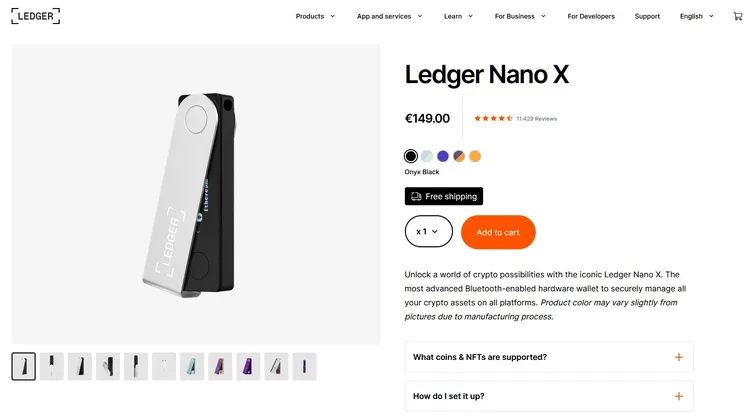
This places it neither among the cheapest nor the most expensive hardware wallets.
Compatibility with Operating Systems
The Nano X by Ledger, along with the Ledger Live App, is compatible with all major operating systems. You can use it on devices running Android, iOS, Linux, or Windows.
Can I stake my cryptocurrencies?
Whether you can stake the coins on your Ledger depends on the specific cryptocurrency. Not all cryptocurrencies can be staked on Ledger, but for popular, high-market-cap coins like Algorand (ALGO), Cardano (ADA), and Tron (TRX), staking is usually possible.
Staking is a process where you lock up your cryptocurrencies and make them available for liquidity or transaction validation, and in return, you receive rewards similar to interest in a bank account.
Ledger Nano X vs. Ledger Nano S Plus
The Nano X is significantly pricier than the Ledger Nano S Plus.
Therefore, the question arises as to what justifies the higher price.
In essence, the differences are not that significant. At least in terms of storage capacity, the Nano X has 2 megabytes (MB), which is only slightly larger than the 1.5 megabytes (MB) of the Nano S Plus. The most significant difference is compatibility, because you can also connect the Nano X to Android or iOS. This option is not available with the Nano S Plus.
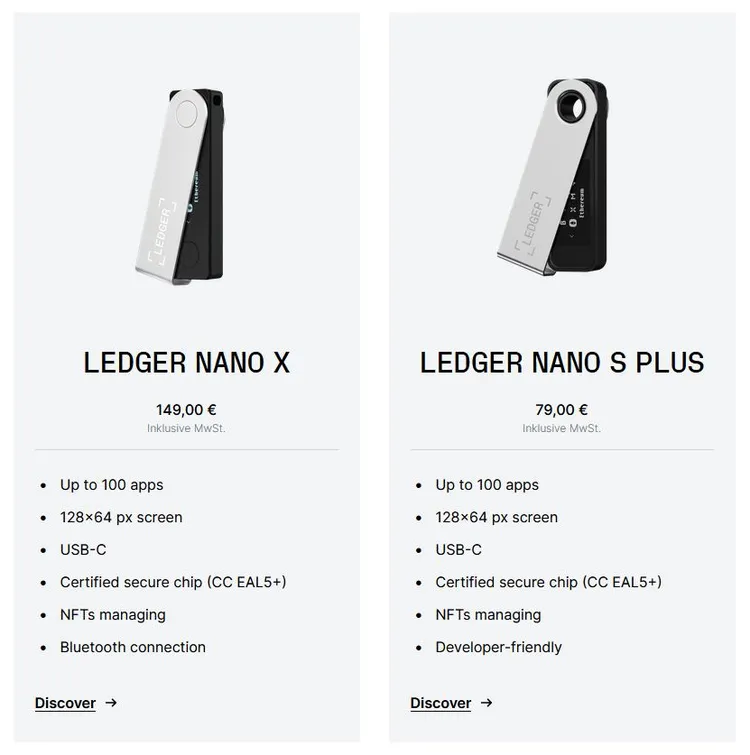
What errors and issues can occur?
In general, you should not have problems with your Ledger.
However, certain errors can occur, including:
- Incorrect price for coins
- No connection via Bluetooth
- No connection via USB
- Swaps not possible (Error 0x6e00)
You can find a FAQ on the official website of the company that can help you. If that is not sufficient, it is best to contact customer support.
Support from Ledger
If you have any questions or are dealing with a problem, you can contact Ledger's support. The support can be reached at ledger.com/support.
There, you will find a comprehensive FAQ section, as well as the option for live chat.
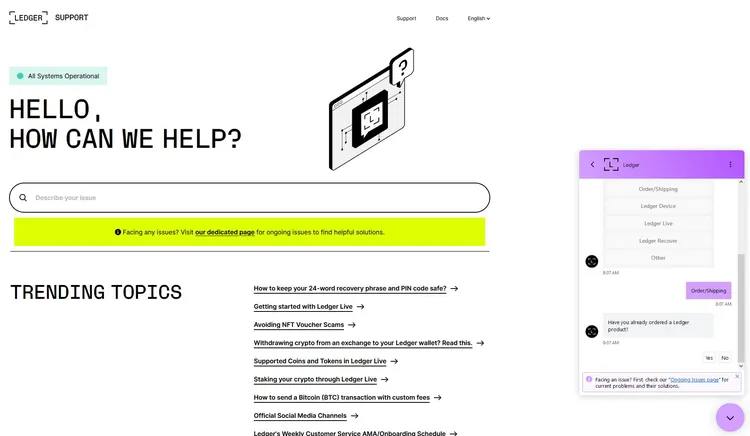
Remember that Ledger will never ask you for your Seed Phrase. In such situations, you can always assume it's a case of fraud.
Can I turn off the Ledger Nano X?
You can turn off your Ledger Nano X and don't need to worry about losing your cryptocurrencies or encountering other security issues.
Turning off the hardware wallet when not in use is even recommended for security reasons. However, this can only be done through the Control Center:
You can access it by either holding both buttons simultaneously for 3 seconds, or manually navigating through the menu to the Control Center. Then, you can select the “Turn Off” option there.

Conclusion: Ledger Nano X is rightly one of the most popular hardware wallets
If you're looking for a secure way to store your cryptocurrencies, you can't go wrong with the Ledger Nano X.
The company has a good reputation and offers devices with numerous security features such as firmware updates, PIN codes, and a secure element.
Additionally, the Ledger Live app provides you with a wide range of functions, including address management, DApp usage, and market data display.
FAQ
Once you have set up your ledger, you can use it to safely store cryptocurrencies. The management is done via a dedicated app.
Ledger currently supports over 5,500 different coins. New ones are added regularly. You can store up to 100 cryptocurrencies at the same time.
Ledger's Nano X costs €149.00 on the official website. If you are seeking a cheaper alternative, the Ledger Nano S Plus is available for €79.00.
The storage of cryptocurrencies on exchange wallets or hot wallets is associated with great risks. These risks do not exist with cold wallets or hardware wallets. If used properly, your cryptocurrencies are safe all around.






