Bitpanda Experience 2024 - The Vienna Crypto Exchange Review
Investing has never been easier – invest in stocks, crypto and precious metals on a single platform. Open a free account in minutes and start investing 24/7 from just €1. With this promising hook, Bitpanda invites interested parties to open an account. In the following review you will find out everything about the well-known Austrian crypto exchange, how to open an account and how to log in and everything you need to know about deposits, withdrawals and fees.
Bitpanda – an overview
Bitpanda was founded in Vienna, Austria in 2014. According to its statement, the company wants to make investing accessible to everyone. Because the financial system is difficult to understand, exclusive and expensive, which does not make it easy for the average Joe to start investing.
The FinTech company's offering includes trading in cryptocurrencies such as Bitcoin or Ethereum, commodities such as silver and gold, as well as various securities and funds, and everything, as already mentioned, from as little as 1 euro. The buying and selling fees are 1.49%. Gold, silver, platinum and co are offered with different buying or selling fees.
Cryptocurrencies are always stored in “hosted wallets” at Bitpanda. That means the platform keeps the cryptos safe for you, which is very convenient for a newbie in the field, as you don't have to worry about where to keep your cryptos safe.
A special feature: the Bitpanda credit card
Beyond cryptocurrencies and commodities, the company has been offering its free credit card since January 2021. Especially the payment of Bitcoin and Co is characterized by high volatility, technical hurdles in transactions and few acceptance points. But Bitpanda wants to counter this with its debit card, which was created in cooperation with Visa.
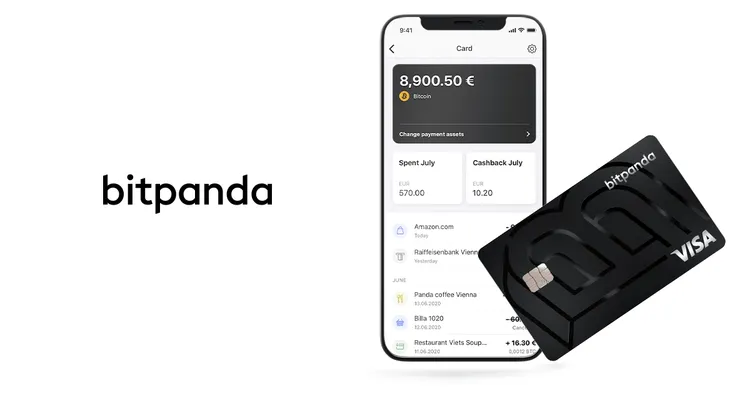
This card allows you to make everyday payments with all asset classes that Bitpanda offers. So, you can simply set what you would like to spend in your Bitpanda app - gold, Bitcoin etc. You can pay with your cryptos or gold in the supermarket as well as with your mobile phone bill.
The conversion of your assets into “real money” is done by Bitpanda, Visa is the interface to the merchant. There is also a link for contactless payment via Google Pay and Samsung Pay. If you pa something, you will be notified with a push notification.
Design and website
The website is simple and has a user-friendly interface. Thanks to the minimalist design, the design is clear, and you can quickly find your way around. If you scroll further down the homepage, you will get a short version of what Bitpanda has to offer with interactive photos. For more detailed questions, there is the “Learn” tab.
Where should I start?
All beginners probably ask themselves this question because with so many different providers and options, it is easy to get overwhelmed. Bitpanda has immediately included this question as an FAQ. If you click on “Learn” and then on “Where do I start”, Bitpanda's helpdesk will open, which is as simple as it is clear.
You can also simply click on “Help” on the right, which also opens a dropdown menu with the most common questions. At the helpdesk, a 5-minute video that explains to beginners how to buy Bitcoin or other assets on Bitpanda catches the eye. However, the video is in English. But there is also a German step-by-step guide if you scroll down a little here.
How does the registration work?
You open an account with Bitpanda via the website or the smartphone app. On the website, simply click on the “Get started now” button in the top-right corner. You must then enter your name, email address and place of residence and also provide a secure password.
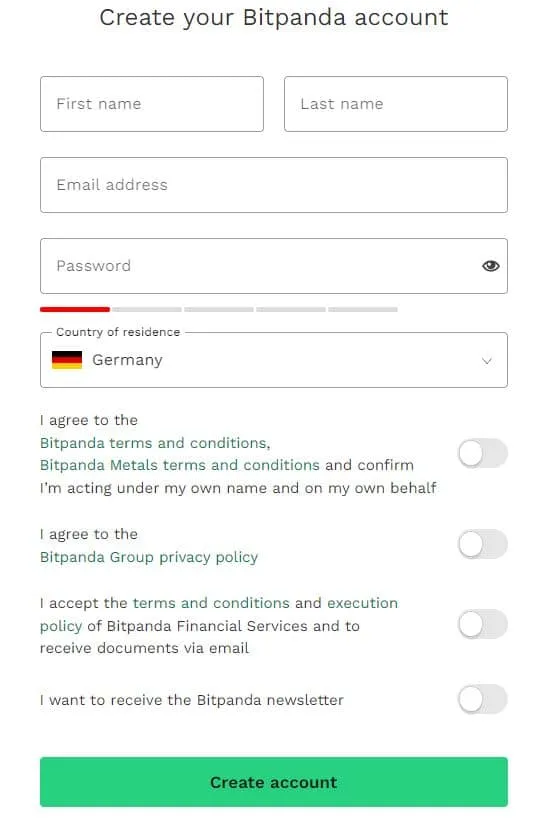
You will then receive a verification email (note: also check your spam folder!) in which you can click the link to complete the first step. In the next step, go back to the website, or you will be automatically redirected to the Bitpanda website via the link in the email. Here you can see a short list of how to proceed.
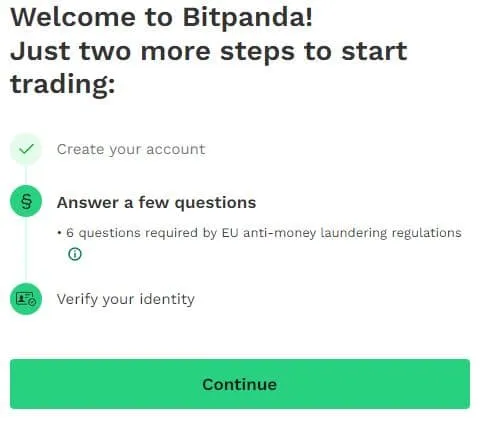
You will first be asked 6 questions that Bitpanda has to ask due to EU money laundering regulations, such as where you get the money you want to invest from.
Afterward, a video legitimation is required. For this, you need secure internet access (so please do not use public Wi-Fi), a camera on your device and a photo ID (note, your driver's license is not accepted!).
Important: A driver's license does not count as an identity document at Bitpanda. You therefore need a passport, identity card or comparable proof.
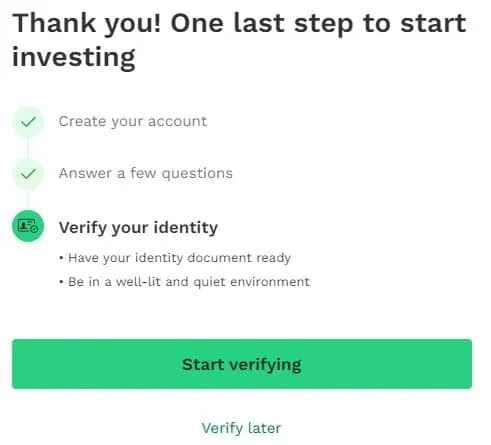
You must also provide other personal data such as address, date of birth and telephone number. A PIN will be sent to your phone to confirm your phone number. As mentioned, the final verification of your person is carried out by a selfie video.
Here you have to perform two actions and film yourself doing it. You will then be asked to complete the verification with your smartphone. You must take a photo of your ID (ID card or passport). Then you have access to your account.
What is Bitpanda Pro?
Since Bitpanda is committed to being user-friendly and simple, three types of Bitpanda services are offered. Namely, Bitpanda, Bitpanda App and Bitpanda Pro.
Bitpanda Pro is aimed at advanced traders who understand the basic concepts of trading and can trade in their sleep. The costs of buying and selling differ accordingly in their amount. So, the maker fee is 0.1% and the taker fee is 0.15%.
What is Bitpanda BEST?
There are tokens issued by crypto exchanges themselves. Bitpanda BEST, short for Bitpanda Ecosystem Token, is Bitpanda's home-grown token. Basically, the token offers you benefit and discounts from the Bitpanda ecosystem, such as discounts on Bitpanda trading premiums or other non-monetary benefits.
All users holding BEST in their Bitpanda wallet, trading at least once a month and accepting the monthly pop-up will receive 0.5% of their BEST holdings. But there are other VIP levels where you get even more percentages of your own BEST inventory. You can read the details here.
Fees
For a better overview, Bitpanda's fees are included in the purchase price, so they are not shown separately. For buying and selling, they correspond to 1.49%. In addition, there are fees for certain payment methods. SEPA transfers are free of charge, but credit card use incurs 1.5% and SOFORT and GiroPay 2%. For precious metals, separate fees apply in each case:
- When buying gold, the premium is 0.5% and when selling it, the premium is 1%.
- For silver and platinum, you pay a premium of 2.5% when buying and 2% when selling.
- For palladium, you pay a premium of 2.2% when buying and 1.8% when selling.
There are generally weekly storage fees for precious metals. They amount to 0.025% (gold 0.0125%) of the total amount, which become effective only from 20 g (silver from 200 g).
Deposits and withdrawals
At Bitpanda, there is a separate wallet for each currency. The following fiat wallets are currently available:
- Euro (EUR)
- US-Dollar (USD)
- Swiss franc (CHF)
- British pound sterling (GBP)
- Turkish lira (TRJ)
On the desktop, do the following:
- Click on the deposit button and choose the wallet of the currency you want to deposit in.
- Pick your preferred payment method.
- Enter the amount you would like to deposit and click “To Summary”. Kindly note that the minimum amount of 25 euros applies to all deposits and withdrawals.
- Waiver your right of withdrawal and confirm that the payment method is correct. Click on Make deposit, then you will receive a PIN via SMS – apart from bank transfers – which you have to enter.
- You will then be forwarded to your payment provider or receive the payment details for bank transfers.
- Once you have completed everything, you will be redirected back to Bitpanda and the amount will be credited to your wallet.
You can also transfer money via standing order, but Bitpanda itself advises against it, as they do not guarantee that their bank details might change in the future.
You can also cash out your assets at any time.
This is how the payout works at Bitpanda
- To achieve this, click on Portfolio and Currencies on your dashboard.
- Choose your desired Fiat wallet from which you want to withdraw and click on “Withdraw”.
- Select a payout account. If you haven't already done so, you will need to create a new payout account.
- Then enter the desired amount that you intend to withdraw and click on “To summary”. It is worth noting that the minimum amount of 25 euros applies to all deposits and withdrawals.
- Check carefully if everything is correct. If so, click on “Confirm”.
- You will then receive a confirmation email. In this, click on the button “Confirm transaction”.
- You will then be redirected to a Bitpanda confirmation page.
By the way: Withdrawals are free of charge with SEPA bank transfer. Withdrawals via Skrill or Neteller are subject to a fee of 1.50 euros + 2% of the amount.
Payout limits
Bitpanda also has withdrawal limits. They depend on your verification status and your chosen deposit or withdrawal method or whether it is a daily, weekly or total limit. For example, a withdrawal with a light verification is only possible with bank transfer, Skrill or Neteller. In the case of a full verification, Rapid is added.

Conclusion
Bitpanda offers an easy entry into the crypto world. Registration and verification are comparatively easy and fast. Many cryptocurrencies are offered, and the offer is rounded off by precious metals and stocks. Usability is a top priority at Bitpanda and absolute newcomers quickly find their way around.
If you have questions, most of them will be answered in the FAQs or you can contact the provider directly. Fees aren’t the lowest, but once you get more experience, you can switch to their Bitpanda Pro marketplace and save yourself quite a bit. However, this is only recommended for advanced users and professionals.
FAQ
Yes, Shiba Inu can be purchased on Bitpanda after registering and making a deposit.

