MetaMask Review 2024 – What Sets Apart the Popular Software Wallet
When it comes to user-friendliness, software wallets are the top choice for many. It's understandable because, unlike exchange wallets found on platforms like Binance, KuCoin, and others, users have control over their private keys. One of the most popular software wallets is MetaMask. It has been in the market since 2016 and has since garnered an estimated user base of around 21 million.

Table of Contents
- On which devices can I use MetaMask?
- Installing the MetaMask Wallet
- What Features Does MetaMask Offer?
- Pros and Cons of MetaMask
- How to Import an Existing Wallet into MetaMask
- Security Measures When Using the MetaMask Wallet
- Which Coins Are Supported?
- Fees in the MetaMask Wallet
- Who's Behind the Crypto Wallet?
- Conclusion: One of the Best Hot Wallets on the Market
- FAQ
On which devices can I use MetaMask?
Originally, this crypto wallet was only available as a browser extension for popular browsers like Brave, Chrome, Edge, and Firefox. However, it's now also available as a mobile app, compatible with both Android and iOS. What's more, for enhanced security, you can integrate this hot wallet with cold wallets. It seamlessly integrates with hardware wallets such as Ledger and Trezor.
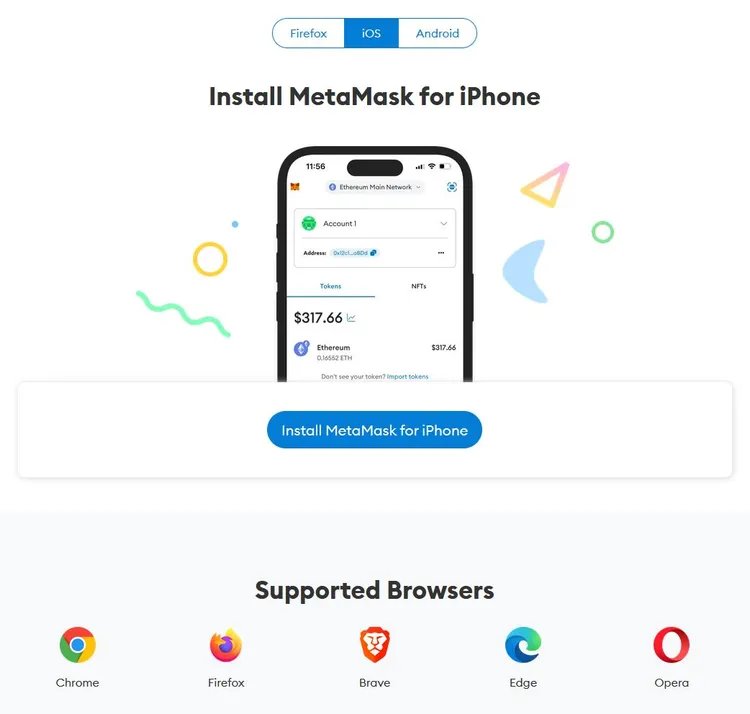
Installing the MetaMask Wallet
The specific installation process depends on whether you want to use the crypto wallet as an app or a browser extension. To ensure you don't encounter any errors, we have step-by-step instructions available for all operating systems and browsers.
Installation on Brave, Chrome, Edge, Firefox, Opera
- Visit the website metamask.io.
- Click on the blue 'Download' button.
- Scroll down and select your desired browser.
- Click on the 'Add' button.
- Confirm the process in the pop-up window.
- Complete the MetaMask login.
- Create a new wallet or import an existing one.
- Safely store your seed phrase.
- Use the crypto wallet to interact with DApps and manage your cryptocurrencies.

Installation on Android
- Open the Play Store on your Android device.
- Search for 'MetaMask Wallet.'
- Ensure that the app shows at least 10 million downloads.
- Click on 'Install' and wait for the process to complete.
- Log in to MetaMask and either create a new wallet or import an existing one.
- Follow the on-screen instructions for setup.
- Safely store your seed phrase in a secure location.

Installation on iOS
- Open the App Store on your iOS device.
- Search for 'MetaMask Wallet.'
- Tap the 'Get' button.
- Wait for the installation process to finish.
- Log in to MetaMask and create or import a wallet.
- Follow the provided instructions.
- Safely store your seed phrase in a secure location.
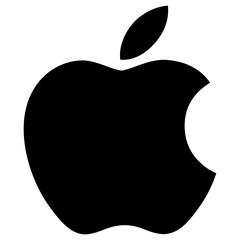
What Features Does MetaMask Offer?
Only a few digital wallets can match the extensive feature set of the MetaMask Wallet. Over the years, it has rightfully become one of the most popular hot wallets in the market. Let's take a closer look at its key features:
Transaction History
You can easily view your transaction history, giving you an overview of all your deposits and withdrawals. The transaction history displays:
- Transaction type
- Transaction amount
- Date and time
- Transaction ID
- Transaction status
You can also filter transactions based on specific criteria, which is useful when you need to check the status of a particular transaction.

NFT Storage
MetaMask isn't just for storing cryptocurrencies; it also allows you to securely store Non-Fungible Tokens (NFTs). NFTs represent ownership of digital assets, often digital artworks. Some well-known NFT collections include Bored Ape Yacht Club, Mutant Ape Yacht Club, and The Sandbox.
Biometric Authentication
To prevent unauthorized access to your crypto wallet, you can't simply log in without protection. MetaMask login requires either a designated PIN or biometric authentication through fingerprint recognition.
Sending and Receiving Cryptocurrencies Of course, you can store various coins and send and receive cryptocurrencies. It's important to note that you need to have Ethereum in your wallet to cover transaction fees, as transactions, like all other actions on the network, require a certain amount of gas.
Importing Custom Tokens
With the MetaMask wallet, you have the option to add custom tokens. This is helpful, for instance, when you've participated in an Initial Coin Offering (ICO) and the token is not yet available on the wallet. The only requirement is that it's an ERC-20 token. To add a custom token, follow these steps:
- Click 'Import Tokens' under your cryptocurrencies.
- Choose 'Custom Token.'
- Enter the Smart Contract Address of the cryptocurrency.
- The 'Token Decimal' and 'Token Symbol' fields will be autofilled.
- Verify if your coin has been added.
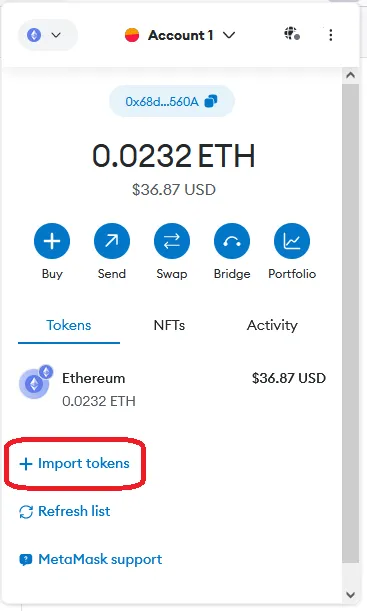
Interacting with DApps
The wallet allows you to connect with various decentralized applications (DApps), including decentralized finance (DeFi), crypto games, and NFT marketplaces. To interact, simply scan a QR code. Always ensure that you're scanning a legitimate QR code and that the application is trustworthy to avoid potential risks. Cybercriminals may attempt to gain access to your wallet and steal your cryptocurrencies through QR code scanning.
Address Storage
Storing previously used addresses eliminates the need to enter them repeatedly. The wallet enables you to save addresses for future use, saving time and reducing the risk of sending crypto to the wrong address.
Conversion to Fiat Currencies
To keep track of your cryptocurrency's value, MetaMask automatically converts it into fiat currencies based on current exchange rates. It may take a bit of time for the correct price to display for new cryptocurrencies.
Wallet Recovery
If you accidentally lock yourself out of your wallet or lose your device, your wallet isn't necessarily lost forever. The only requirement is that you've recorded and securely stored your seed phrase. As long as you have your seed phrase, you can restore your wallet with all its contained cryptocurrencies.
Pros and Cons of MetaMask
Every crypto wallet comes with its set of advantages and disadvantages. Let's take a closer look at what you can expect with the MetaMask Wallet.
| Advantages | Disadvantages |
| High security standards | High fees |
| Free of charge | Ethereum-based cryptocurrencies only |
| Manually adjustable transaction fees | Risks of a hot wallet |
| Fast setup | |
| Smart contracts possible | |
| Connection with hardware wallet possible |
Advantages
- High Security Standards: While being a hot wallet, MetaMask maintains robust security standards. For instance, features like LavaMoat are implemented to protect against cyberattacks, focusing on the integrity and security of JavaScript code.
- Free of Charge: You don't need to pay anything for the crypto wallet. Downloading and using it is entirely free.
- Manually Adjustable Transaction Fees: MetaMask allows you to manually set transaction fees according to your preferences. You have the flexibility to decide how high you want the transaction fees to be, which can expedite transaction processing.
- Quick Setup: The installation and configuration of MetaMask are straightforward and not cumbersome. You can access your wallet within a few minutes.
- Smart Contracts Possible: Since MetaMask is based on Ethereum, you can execute smart contracts, enabling you to participate in activities such as ICOs and other decentralized applications.
- Compatibility with Hardware Wallet: You have the option to link MetaMask with a hardware wallet, further enhancing the security of your cryptocurrencies.
Disadvantages
- High Fees: Gas fees for transactions on the Ethereum network can be quite substantial. Especially for performing swaps, you may need to dig deep into your pockets, and the exact fees depend on network activity.
- Limited to Ethereum-Based Cryptocurrencies: MetaMask exclusively supports Ethereum and Ethereum-based tokens (ERC-20 and ERC-721). If you want to manage other cryptocurrencies, you'll need an alternative wallet.
- Hot Wallet Risks: Being a hot wallet means that your coins are stored online, which comes with a higher security risk compared to cold wallets that are stored offline.
How to Import an Existing Wallet into MetaMask
Importing an existing wallet into MetaMask is a straightforward process and requires only the seed phrase. Here's how you can do it:
- After you have installed the MetaMask crypto wallet, open the application.
- During the setup process, you will be asked whether you want to create a new wallet or import an existing one. Select the option to 'Import.'
- You will then be prompted to enter the seed phrase for the wallet you wish to import.
- Carefully enter the correct seed phrase. Make sure there are no typos or mistakes in the sequence of words.
- Once you've entered the seed phrase correctly, MetaMask will proceed to import the wallet associated with that seed phrase.
- Your existing wallet is now imported into MetaMask, and you should have access to your funds and transaction history within the MetaMask interface.
It's important to keep your seed phrase secure and private, as anyone with access to it can potentially gain control of your wallet and funds. Importing your existing wallet into MetaMask allows you to manage your cryptocurrency holdings and interact with decentralized applications using the MetaMask platform.
Security Measures When Using the MetaMask Wallet
When using any wallet, it's crucial to take security precautions, but with a hot wallet like MetaMask, you need to be especially cautious. In addition to securely storing your seed phrase, here are some important security measures to consider:
- Protect Your Seed Phrase: Safeguard your seed phrase at all costs. Never share it with anyone and store it in a secure, offline location. Your seed phrase is essentially the key to your wallet, and anyone with access to it can access your funds.
- Beware of Risky QR Codes: Avoid connecting to potentially risky QR codes. Be cautious when scanning QR codes, especially those from unknown sources or links. Cybercriminals can create malicious QR codes that could lead to the loss of your cryptocurrency.
- Exercise Caution with Links: Be skeptical of all links you encounter in the crypto space. Phishing scams are prevalent, and clicking on a malicious link can result in the loss of your coins. Always double-check the source and legitimacy of links before clicking.
- Use Strong Passwords: Set a strong and unique password for your MetaMask account. This adds a layer of protection to your wallet.
- Enable Biometric Authentication: If your device supports biometric authentication (such as fingerprint recognition), enable it for added security when accessing your wallet.
- Keep Software Updated: Regularly update the MetaMask software to ensure you have the latest security patches and enhancements.
- Beware of Impersonators: Be cautious of individuals or websites claiming to be MetaMask support. MetaMask does not offer direct customer support through social media or private messages. Verify the legitimacy of any communication with MetaMask support through official channels.
- Double-Check Recipient Addresses: When sending cryptocurrency, always double-check the recipient's address to avoid sending funds to the wrong destination.
- Consider Using a Hardware Wallet: For significant cryptocurrency holdings, consider using a hardware wallet with MetaMask. This provides an extra layer of offline security.
- Educate Yourself: Stay informed about the latest security threats and best practices in the cryptocurrency space. Education is your best defense against potential risks.
By taking these security precautions, you can help protect your assets and reduce the risk of falling victim to scams or security breaches when using the MetaMask wallet or any other cryptocurrency wallet.
Which Coins Are Supported?
As an Ethereum wallet, MetaMask supports not only Ethereum (ETH) but also all ERC-20 and ERC-721 tokens. While this might not sound like a lot, it actually includes numerous coins. Here are some of them:
- Binance Coin (BNB)
- Chainlink (LINK)
- Fetch.ai (FET)
- Gnosis (GNO)
- Huobi Token (HT)
- Shiba Inu (SHIB)
- Tether (USDT)
- Uniswap (UNI)
- VeChain (VET)
- Waltonchain (WTC)
While the selection may not be as extensive as some other crypto wallets, you still have plenty of options. It covers a wide range of coins, including some of the more exotic ones, thanks to the widespread adoption of the Ethereum standard.
Fees in the MetaMask Wallet
When you opt for this wallet, be prepared for gas fees. Gas fees are the fuel required for actions within the Ethereum network. The fees incurred are calculated in Gwei. One Gwei is equal to 0.000000001 Ethereum. The amount of gas fees you'll encounter depends on the network's congestion. Therefore, it's essential to check them regularly. Otherwise, you might end up paying significantly more than necessary.
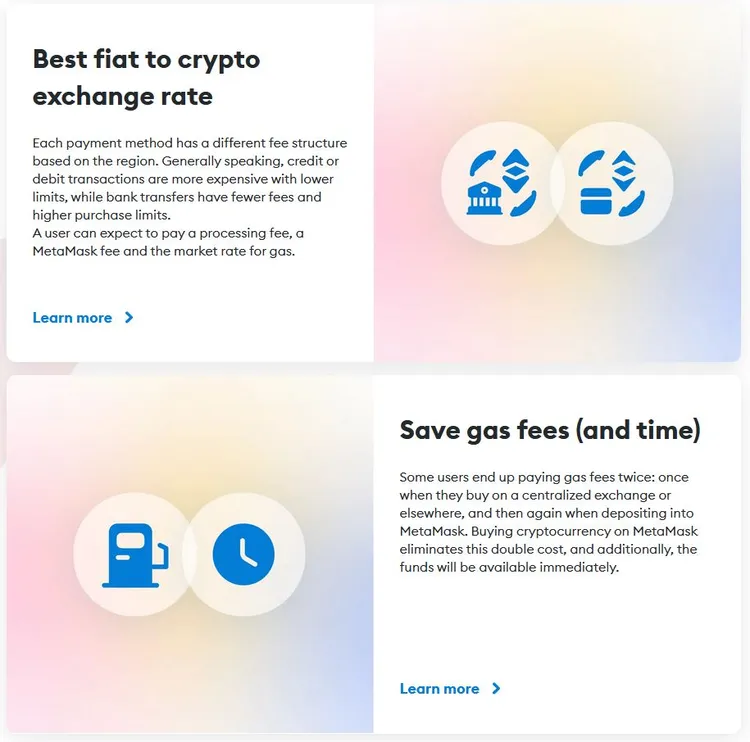
Who's Behind the Crypto Wallet?
The crypto wallet was released in 2016 by the company ConsenSys. Initially, it was only available as a browser extension. It wasn't until 2020 that the Android and iOS apps were launched. In the same year, the wallet surpassed one million users for the first time.
Conclusion: One of the Best Hot Wallets on the Market
Undoubtedly, among all hot wallets, MetaMask stands out as one of the best options. It offers high-security standards, allows for manual fee adjustments, is free to use, connects with DApps, and includes other useful features like automatic crypto-to-fiat conversion. Consequently, it's expected that user numbers will continue to rise in the coming years. Whether you choose to use the wallet as an app or a browser extension is up to you. In both cases, it's essential to observe basic security precautions.
FAQ
The MetaMask log-in requires either the entry of your chosen PIN or biometric authentication with fingerprint.
As a hot wallet, your cryptocurrencies are stored online. Despite this security risk, the crypto wallet is considered relatively safe. However, you should always be careful and pay attention to what kind of applications you interact with, for example.
You have two options to save on fees. Firstly, you can set the fees to the minimum, and secondly, you can choose a time with low network activity. However, you should be aware that if you set low fees, you will have to deal with longer transaction times.
Metamask Wallet is completely free of charge. You don't pay for installation or usage. The cost of transactions or swaps is related to the Ethereum network.

